wpforms
WPForms
- You can insert a form on your page
- Drag and drop on which side you want the form to be placed
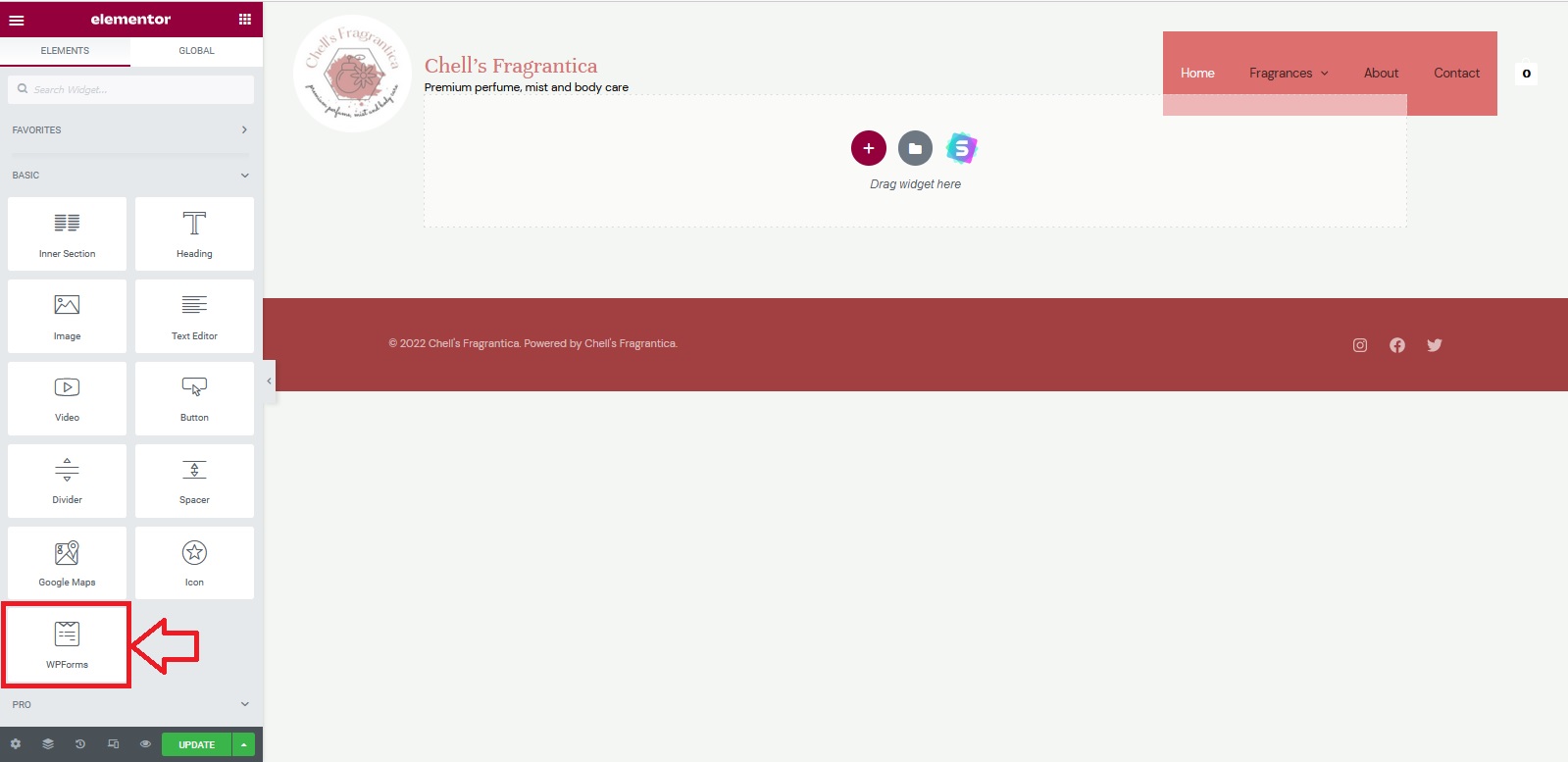
- Click the dropdown of the form and if you want to add a new item, just click the new form button
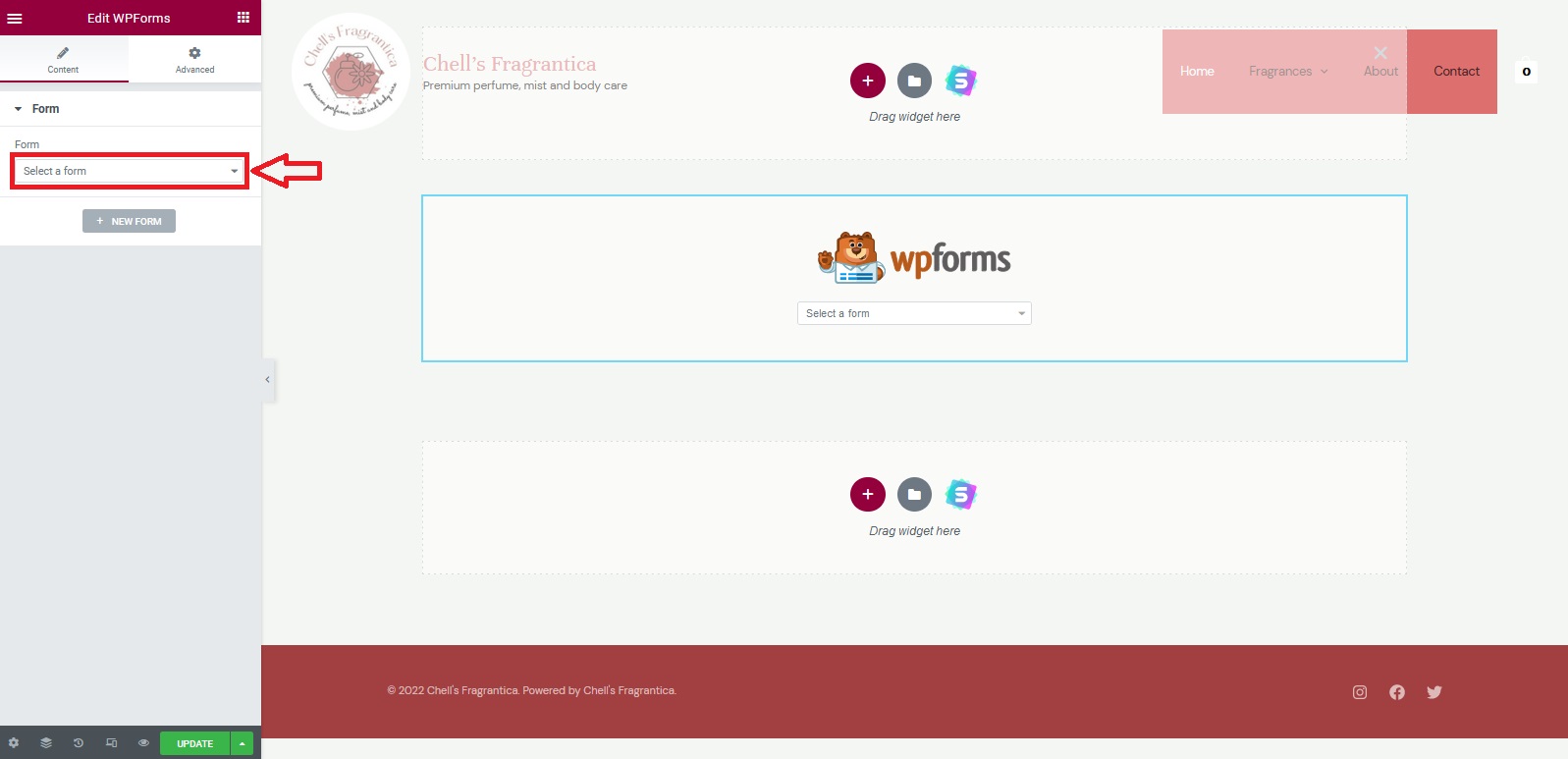
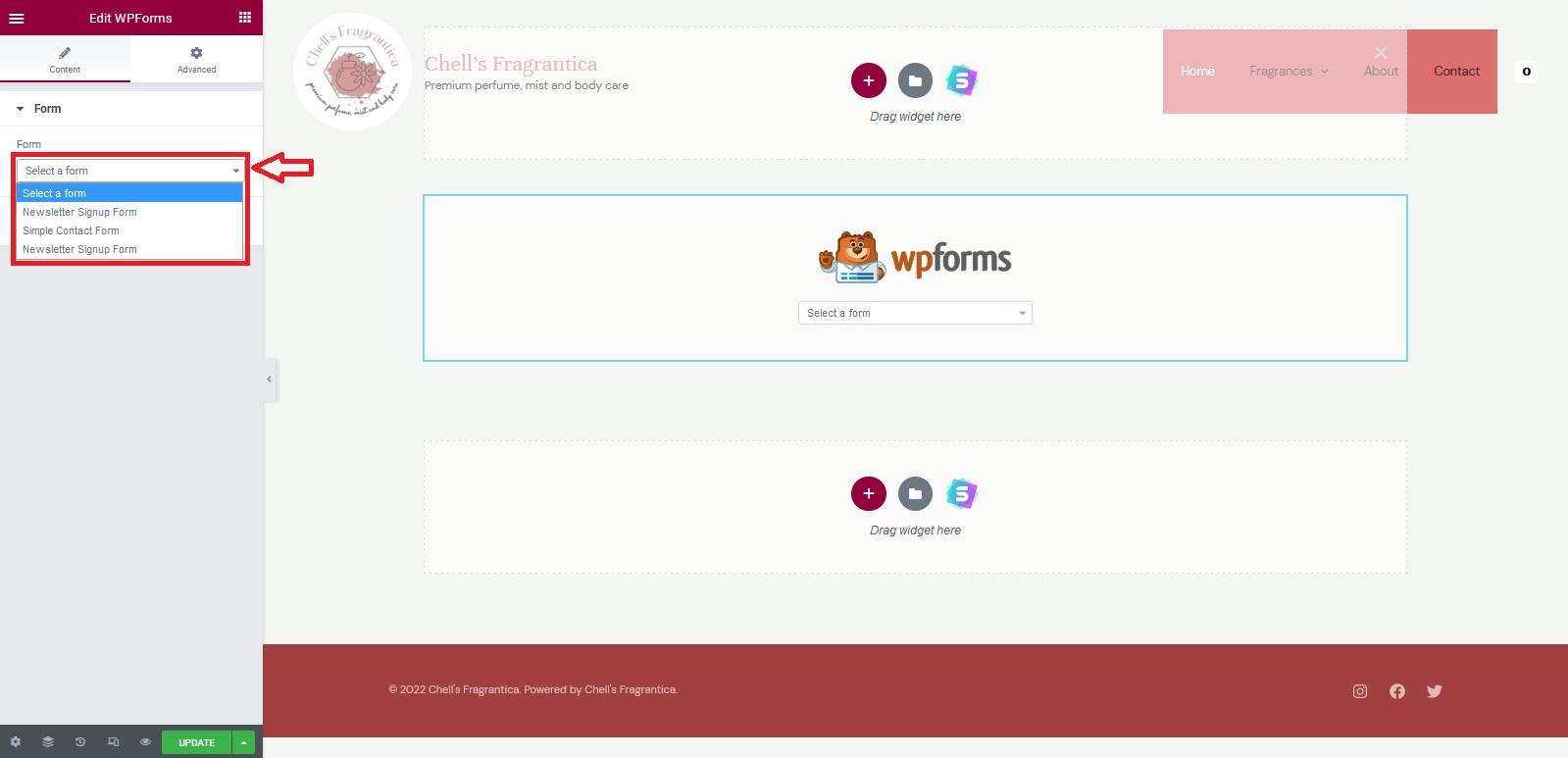
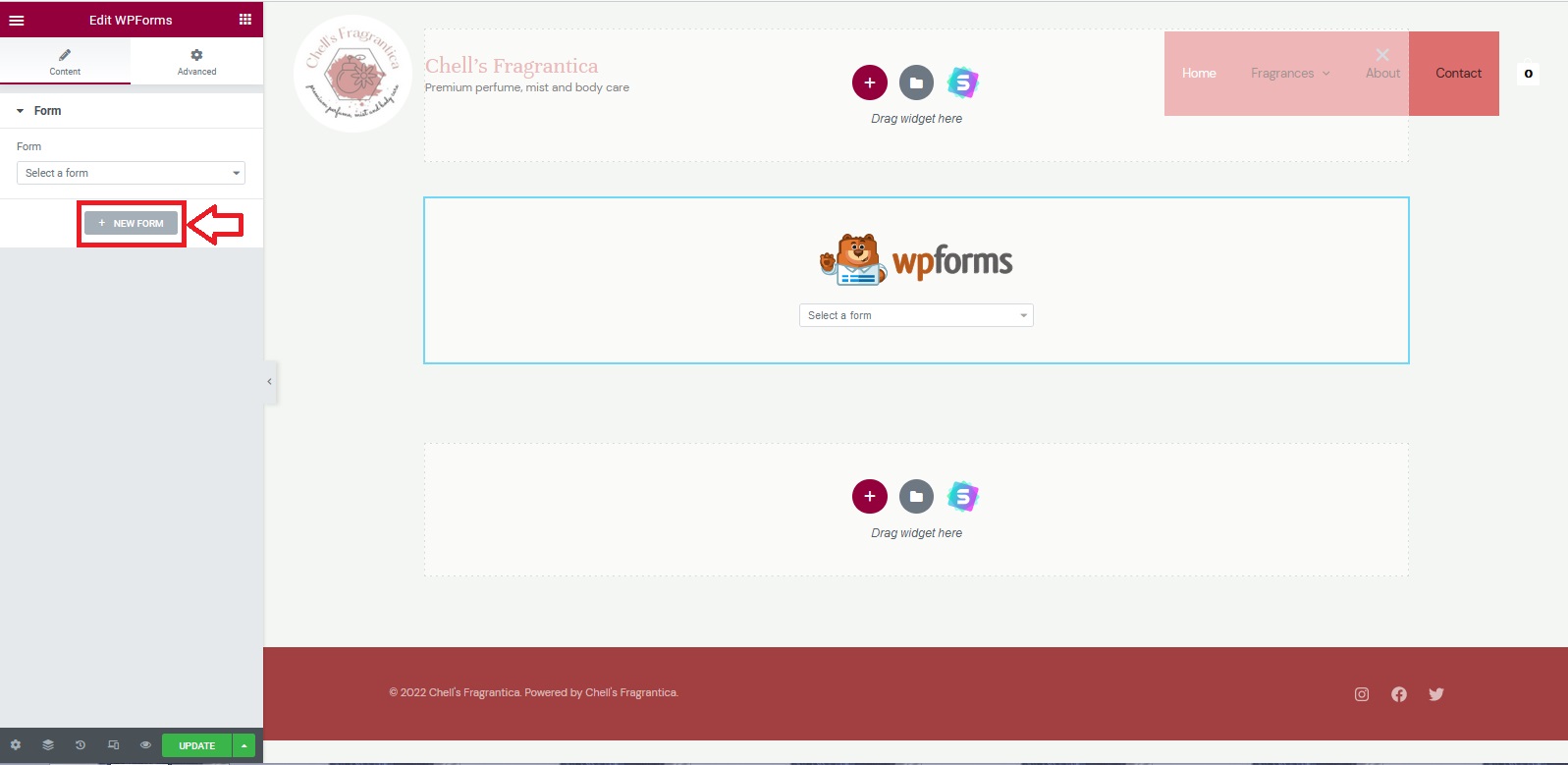
- You may choose the form of your choice, there are also templates available and you may create your own form according to your personal choice
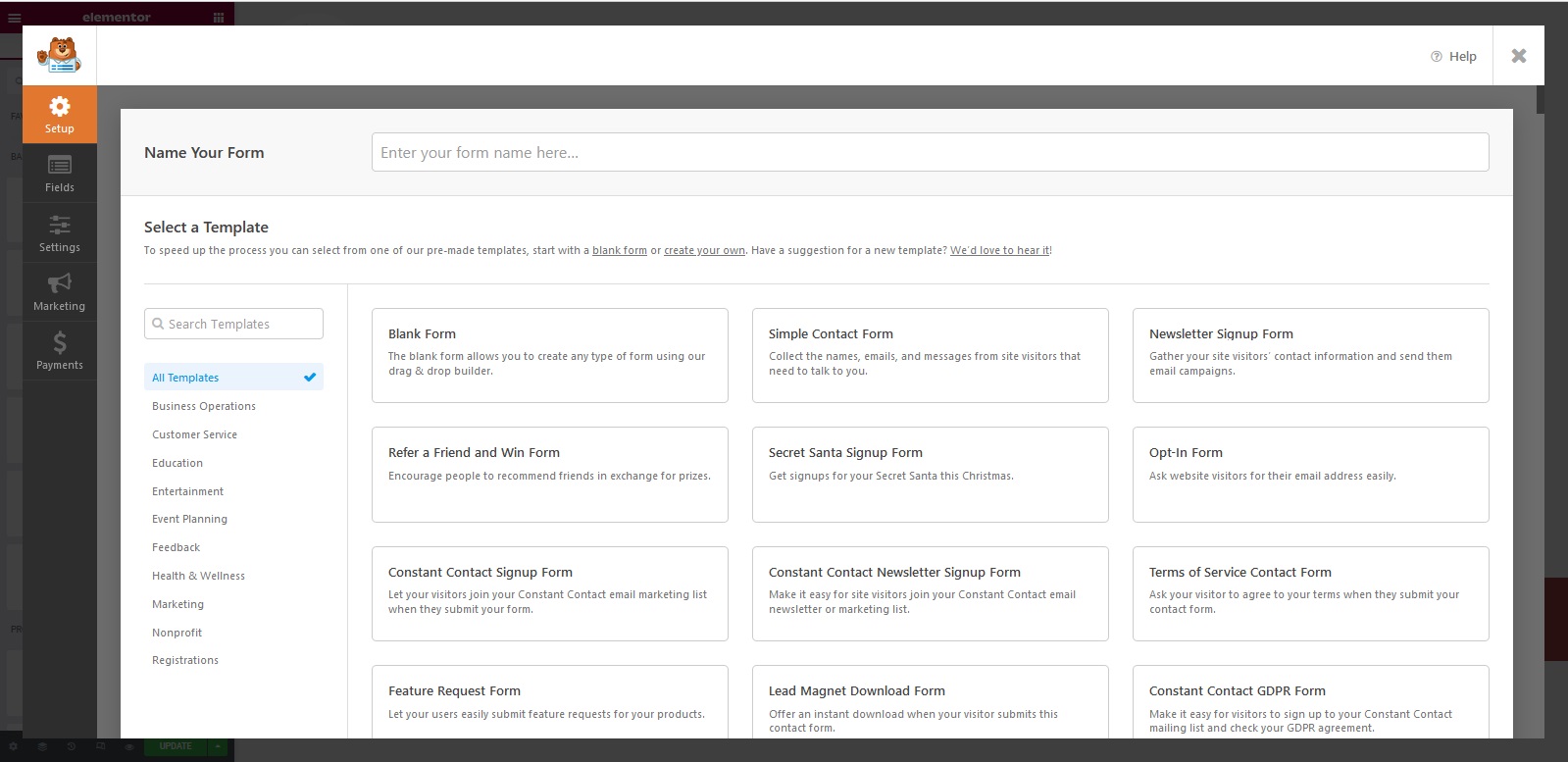
- It also has an edit section where you can change the layout, style and advanced
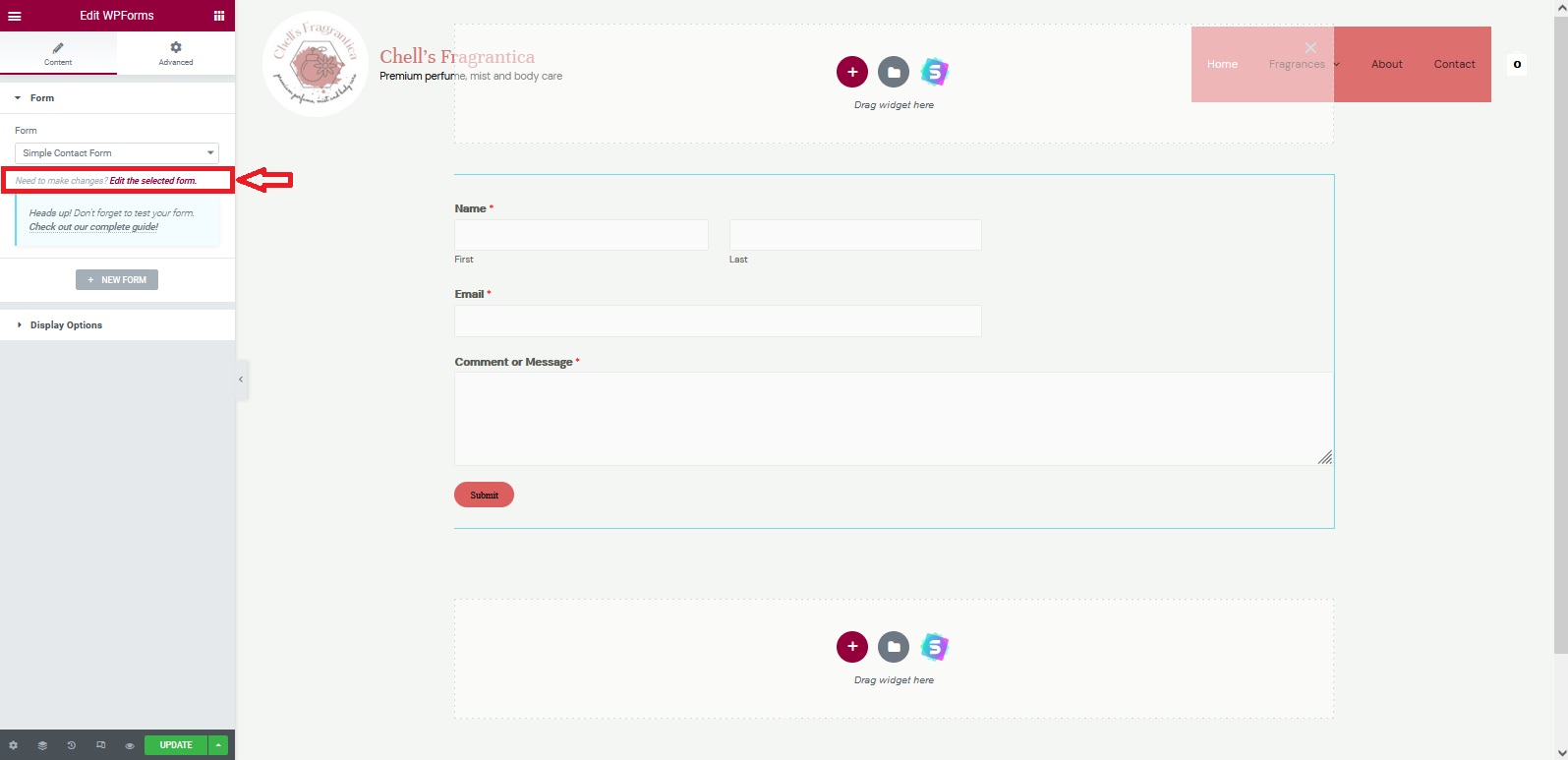
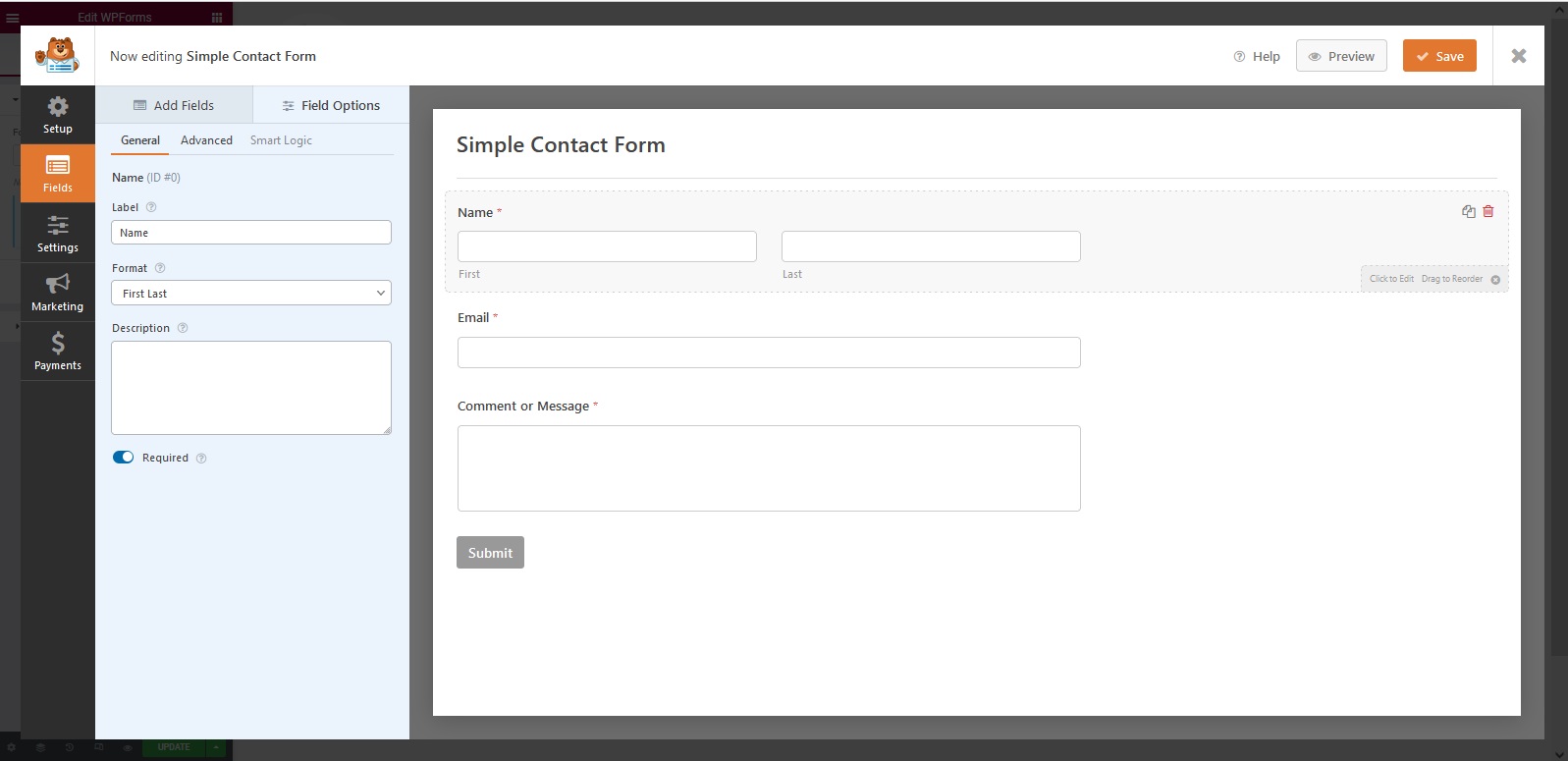
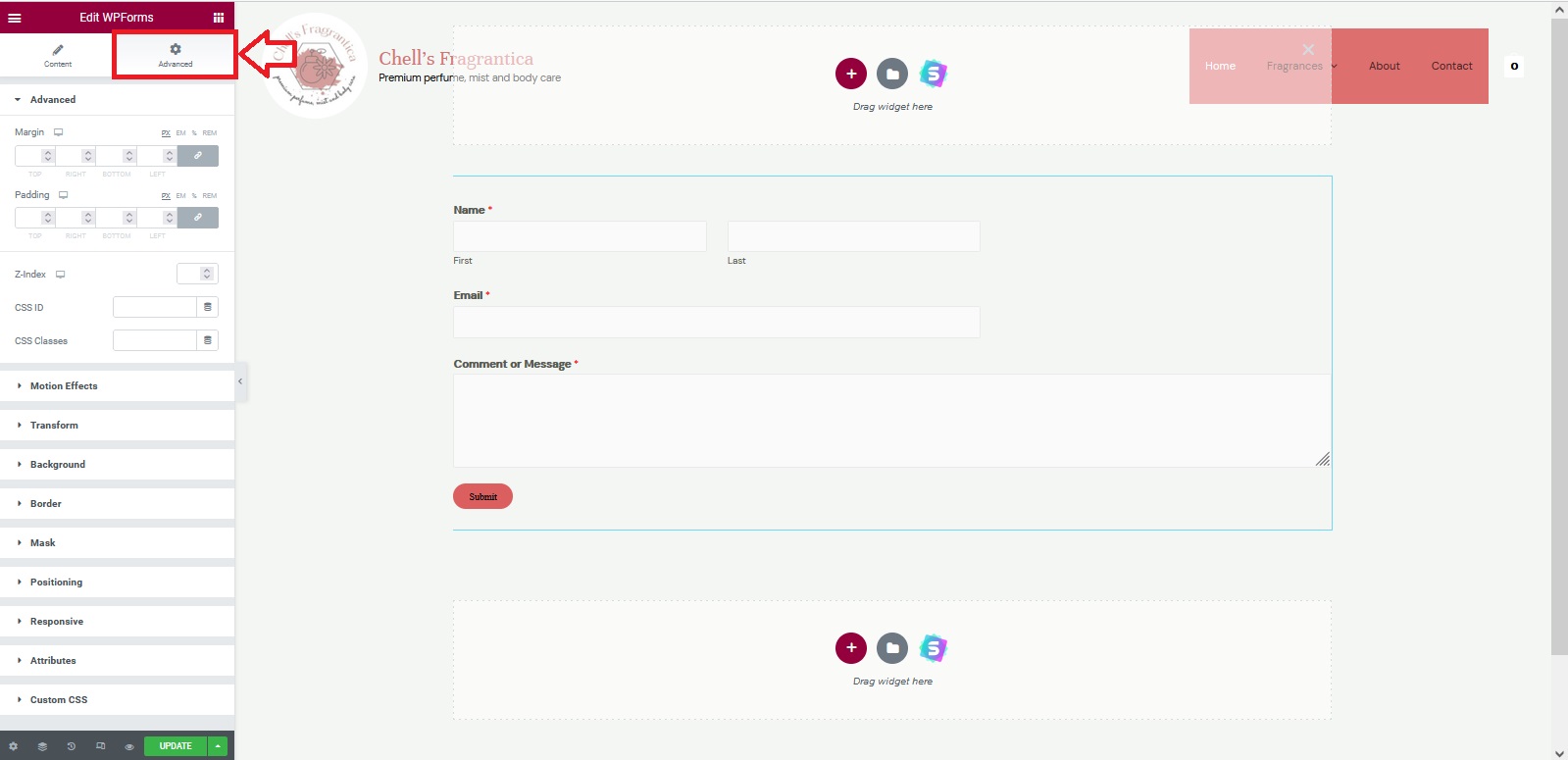
- Click “Preview Changes” if you want to see what you've made and when you're done with your changes, click the “Update” button
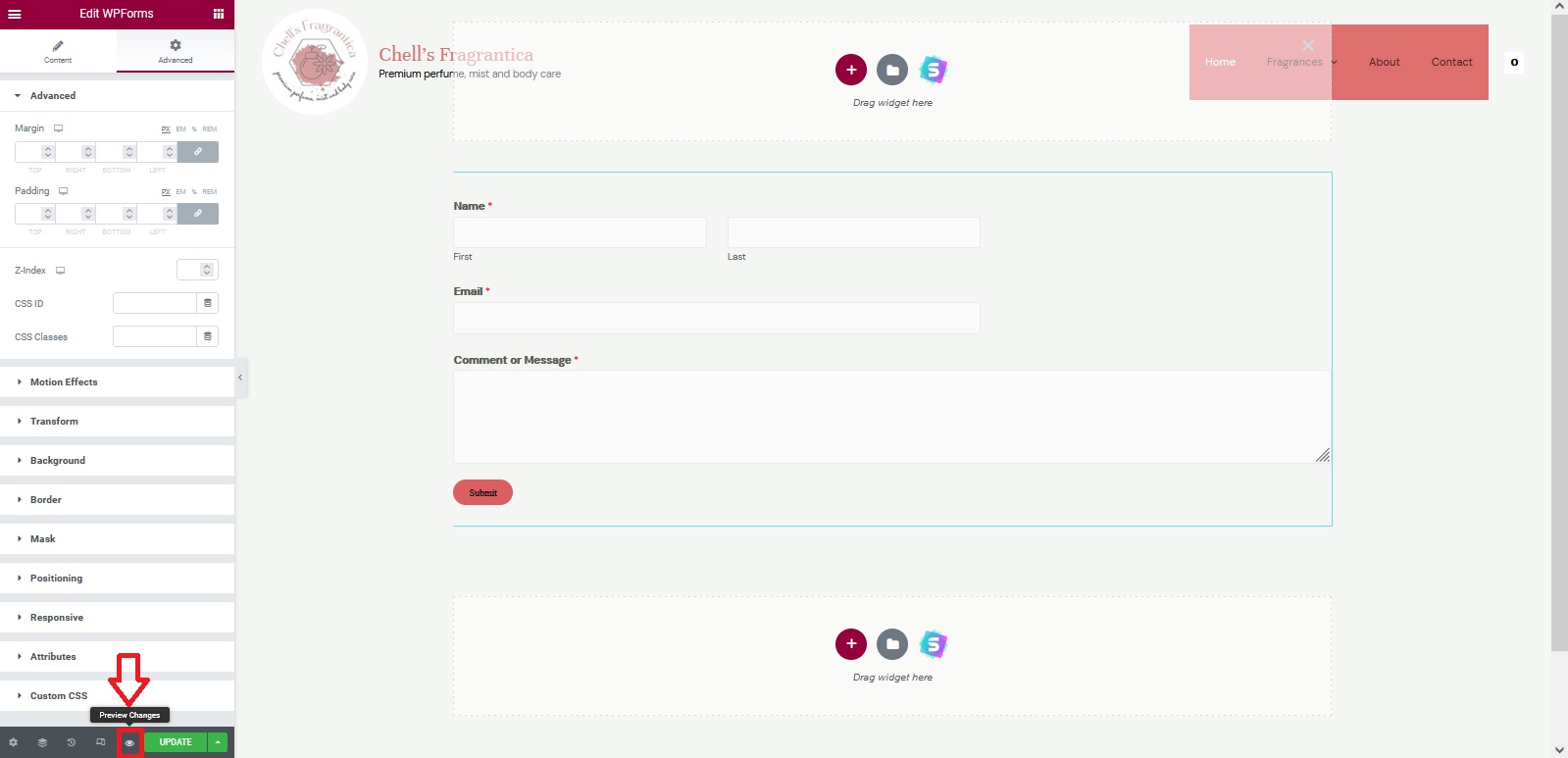
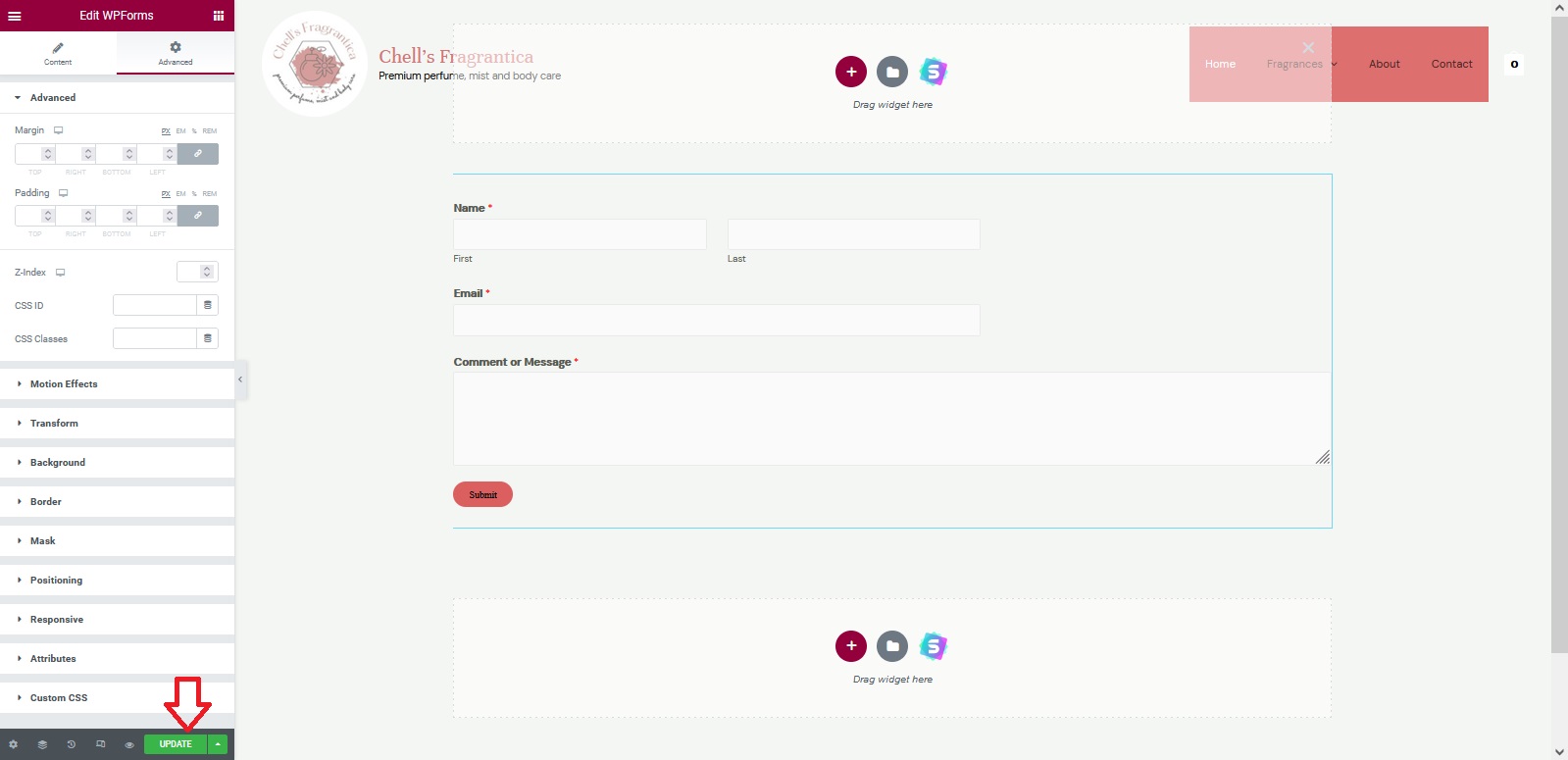
- If you want to delete the structure/section you added, just click the section and the option to delete section will appear at the top portion
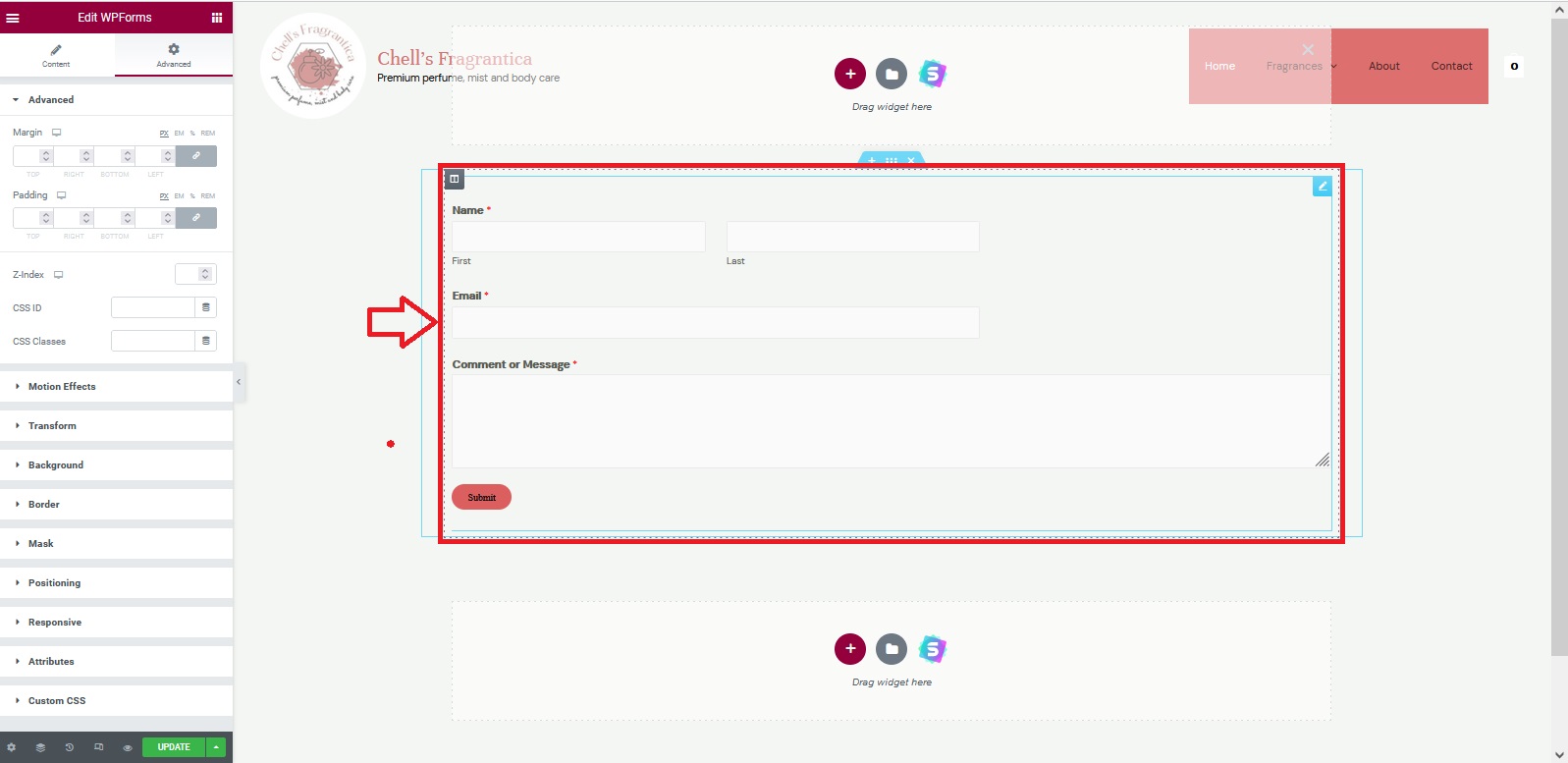
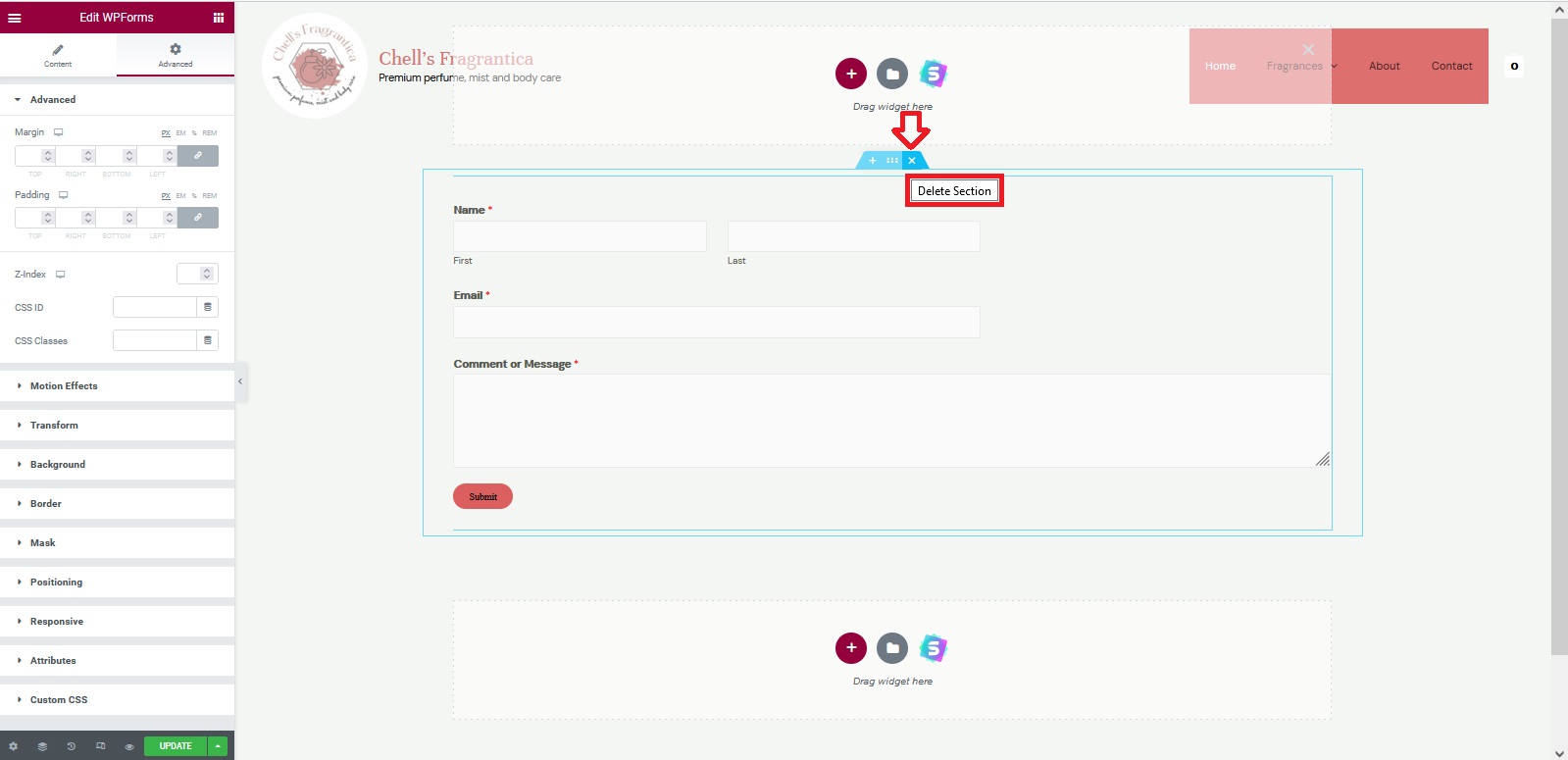
wpforms.txt · Last modified: 2022/06/24 06:39 by Cloudshop Admin