video
Video
- Drag and drop on which side you want to place the video
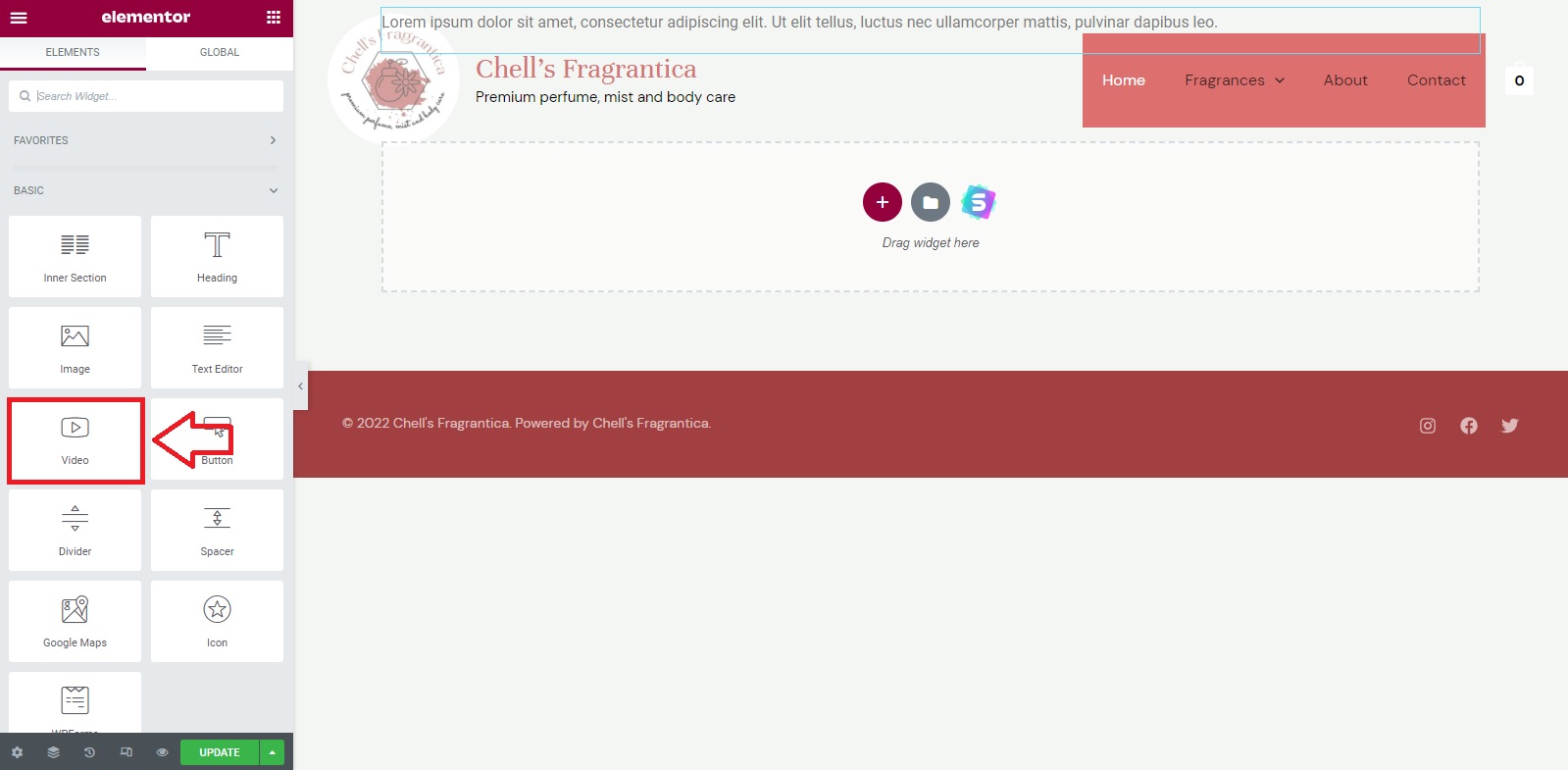
- It is used to add videos to your website. It can be for product reviews, processes, documentation, etc.
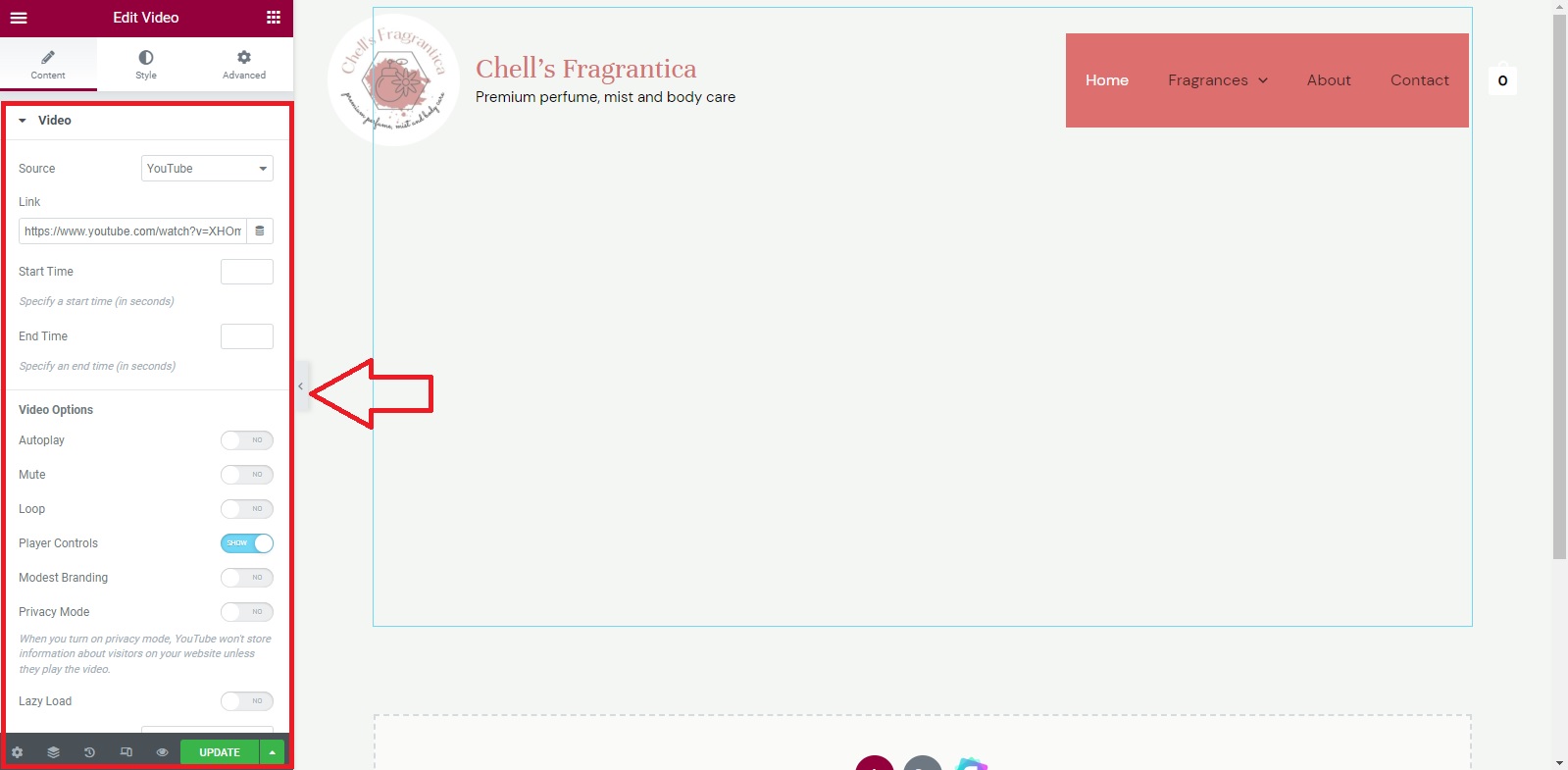
- Just select in the dropdown the source of your video
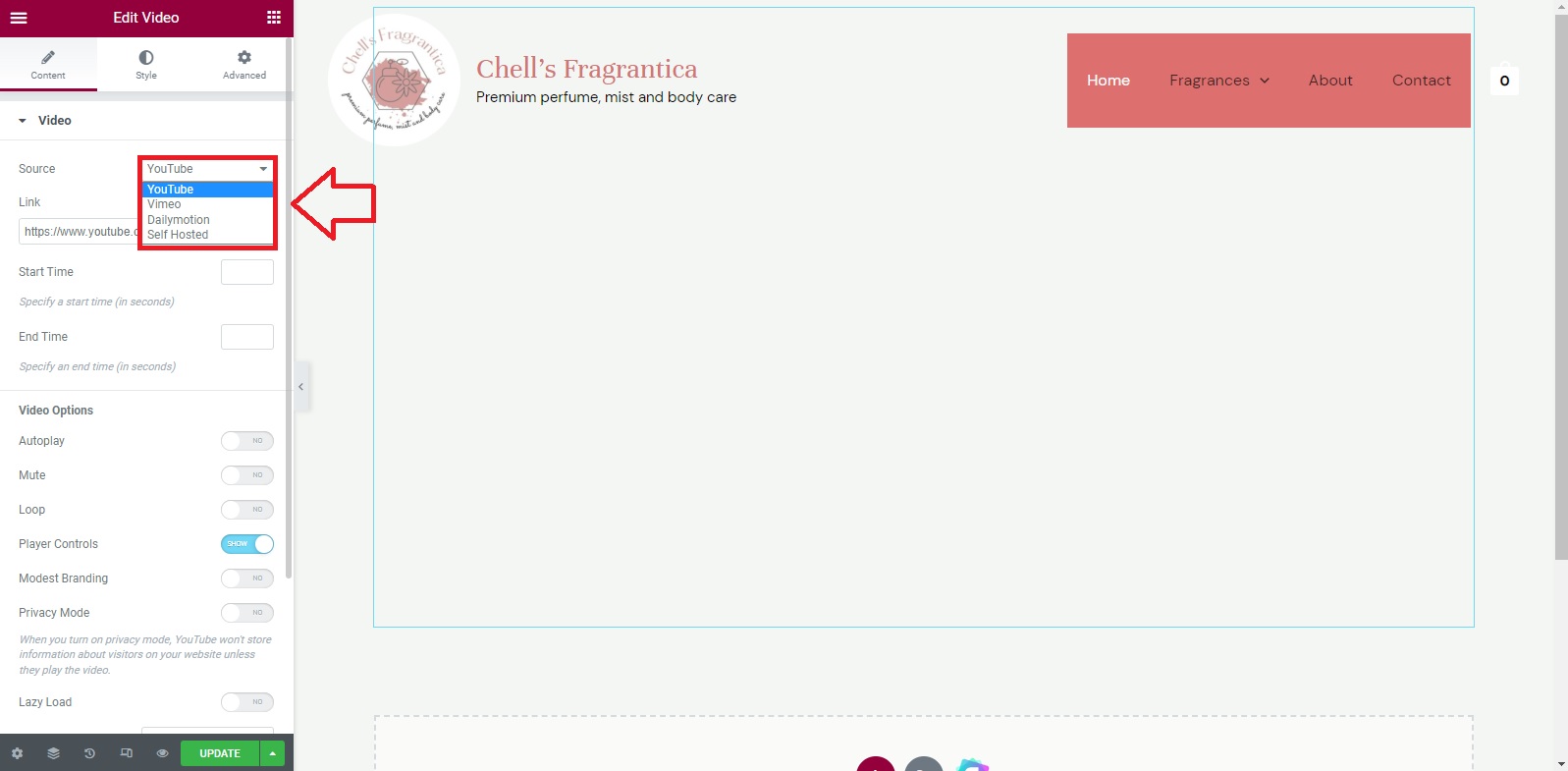
- Enter the video link. For example, if it's from YouTube, just copy the video link and paste it in the link box
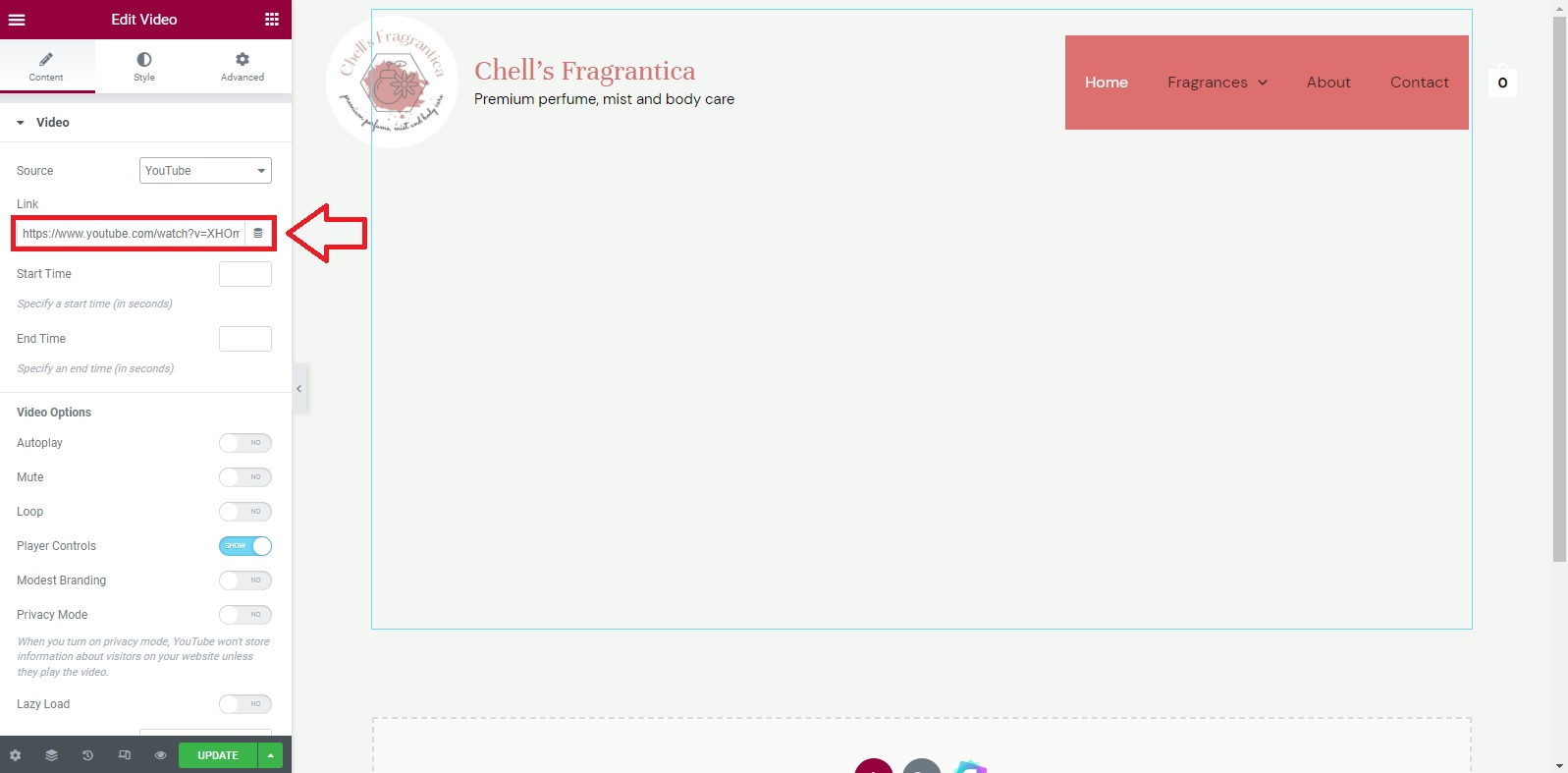
- If the video is long, you can set a start time and end time based on what you want the consumer to watch
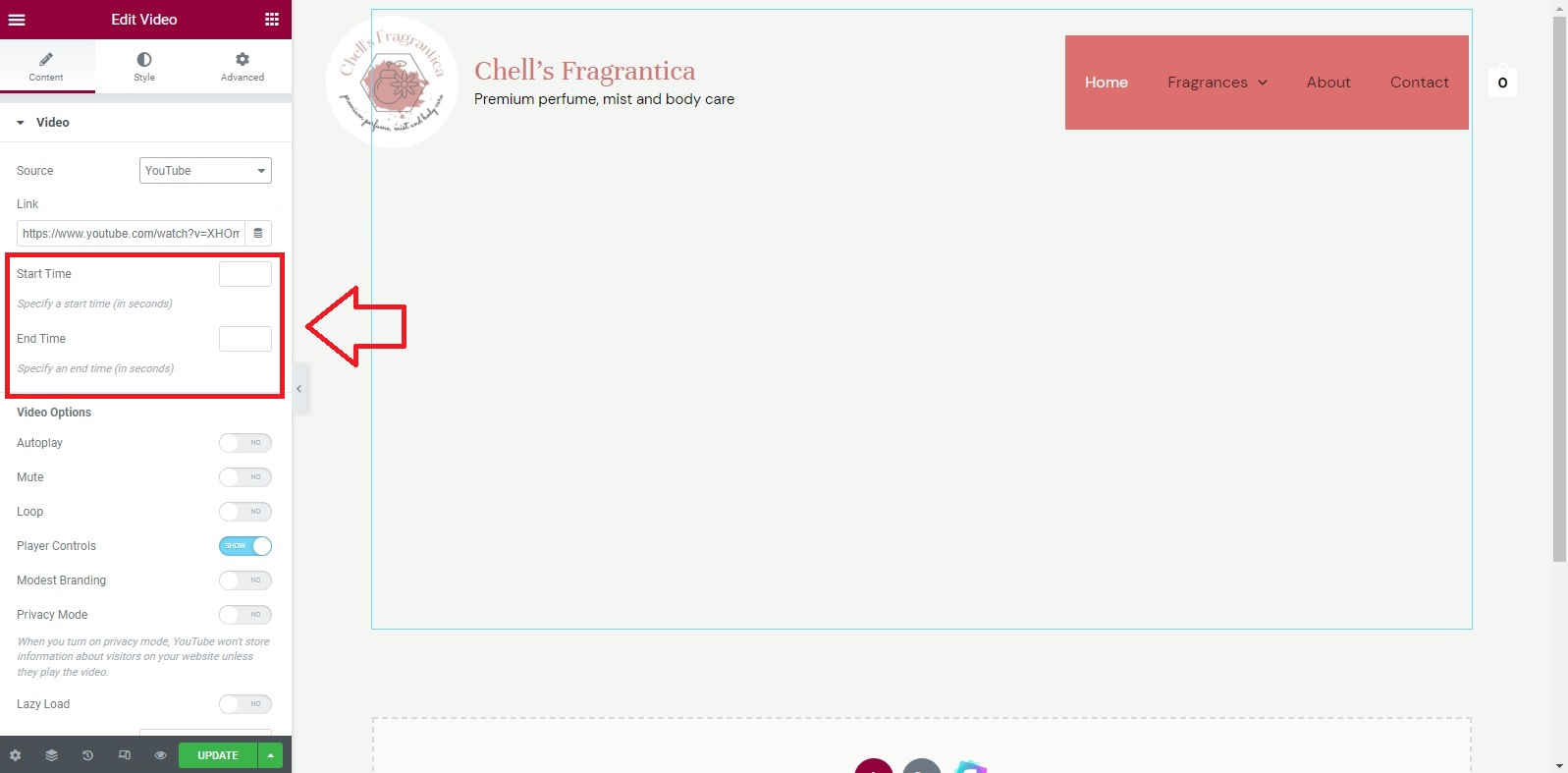
- You may customize your video options by clicking out the Edit Video Section based on your preference
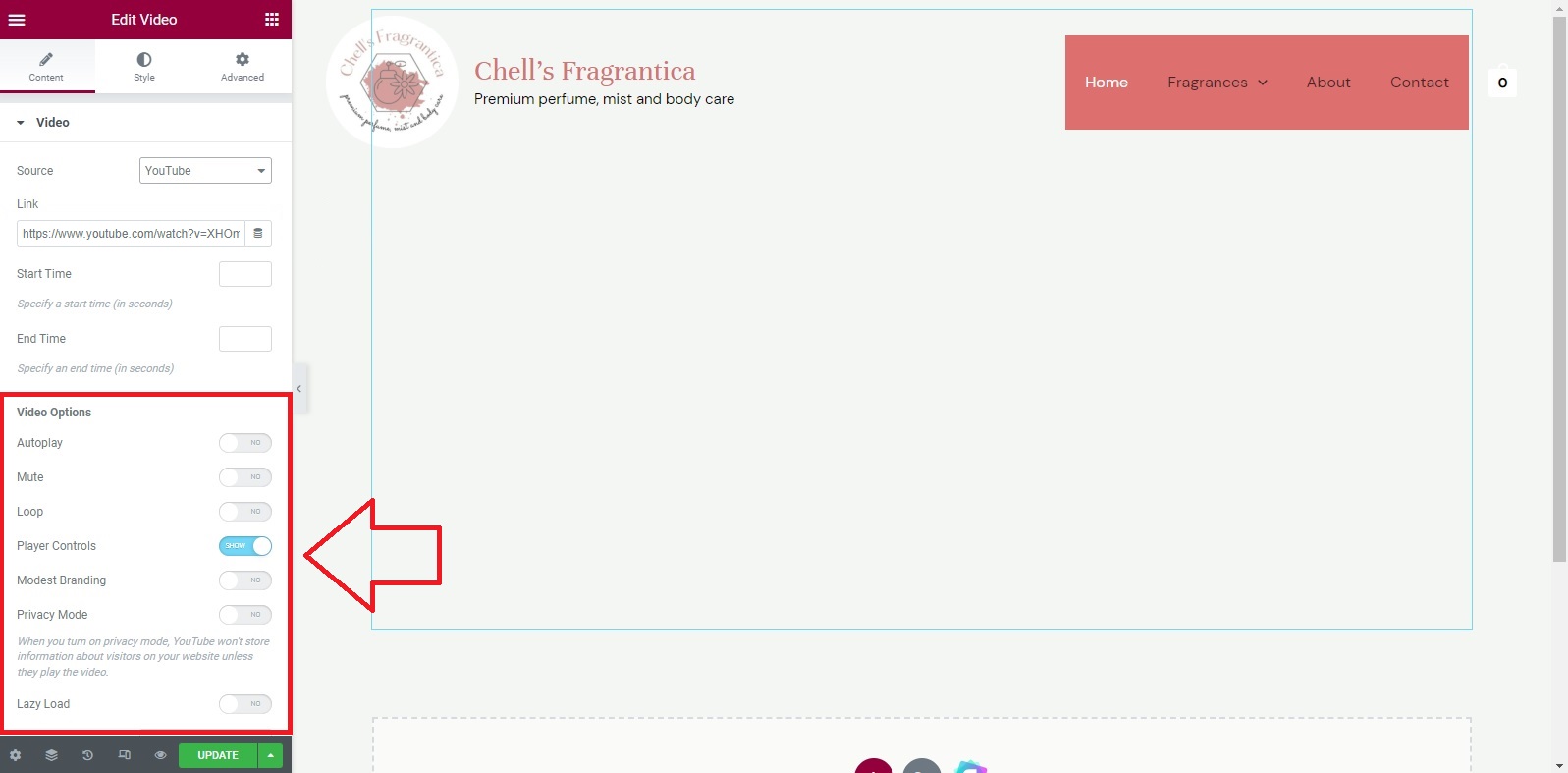
- Layout and style can be changed. There is also an “advanced” option to customize the video button
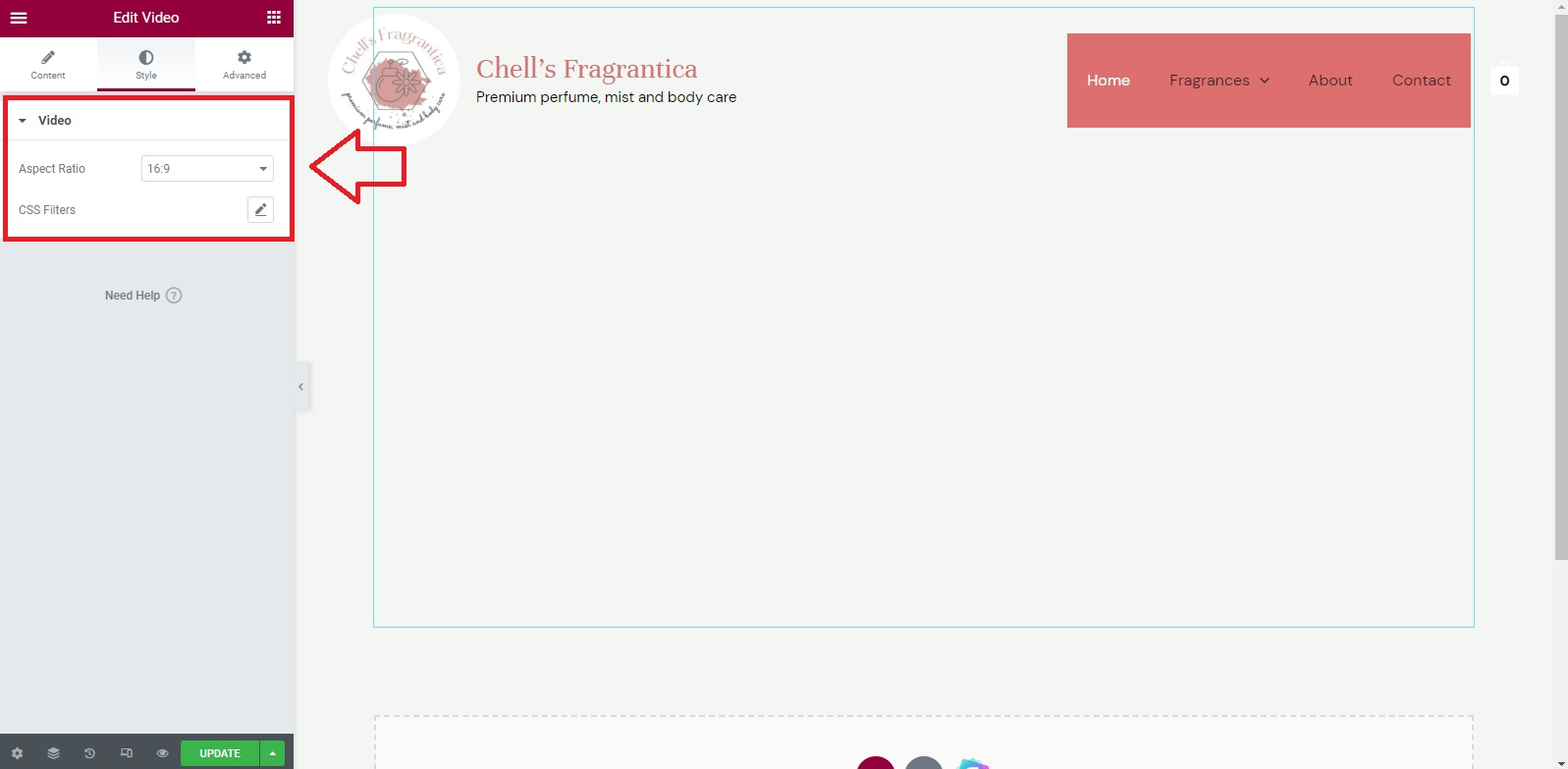
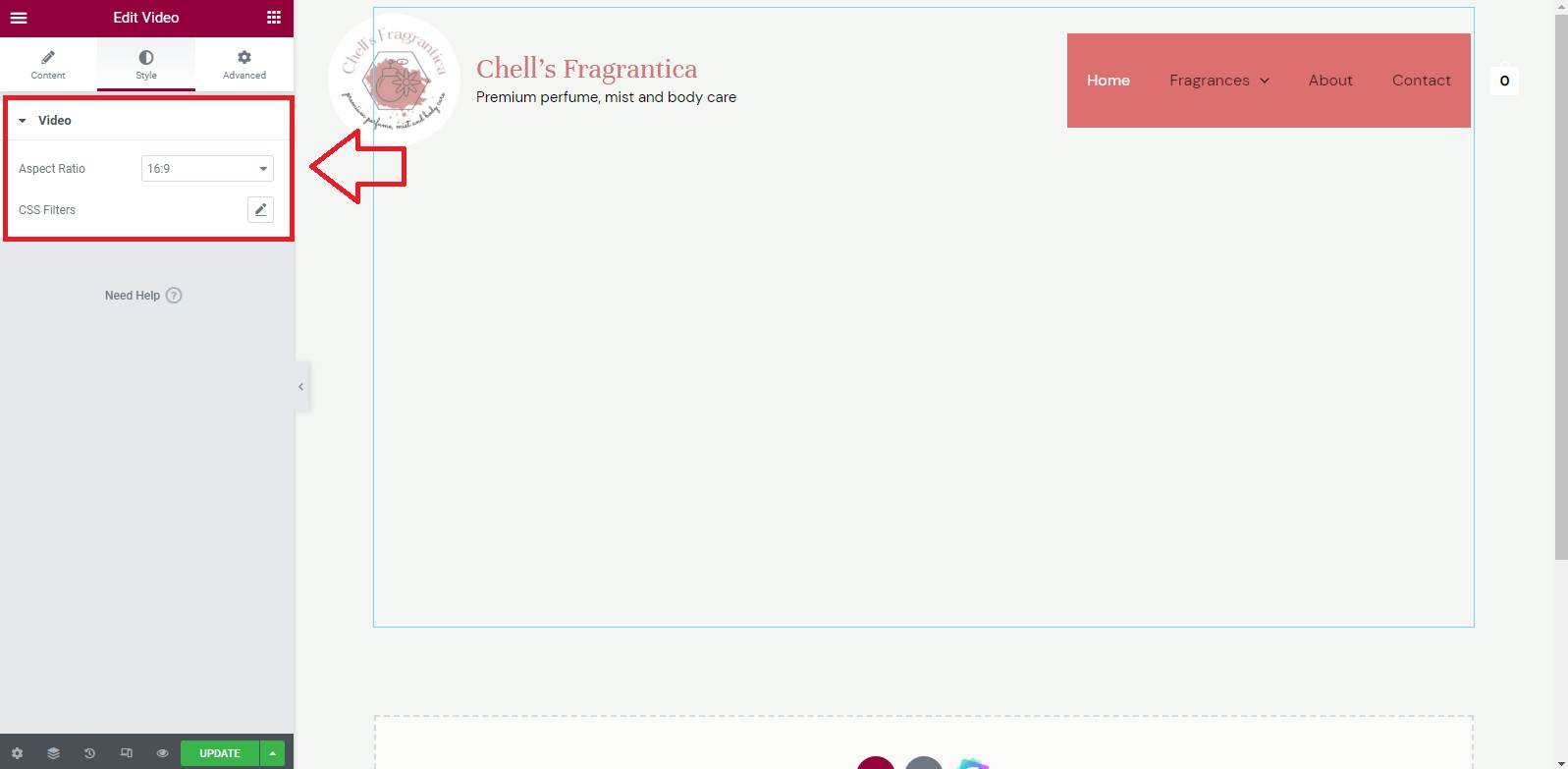
- Click “Preview Changes” if you want to see what you've made and when you're done with your changes, click the “Update” button
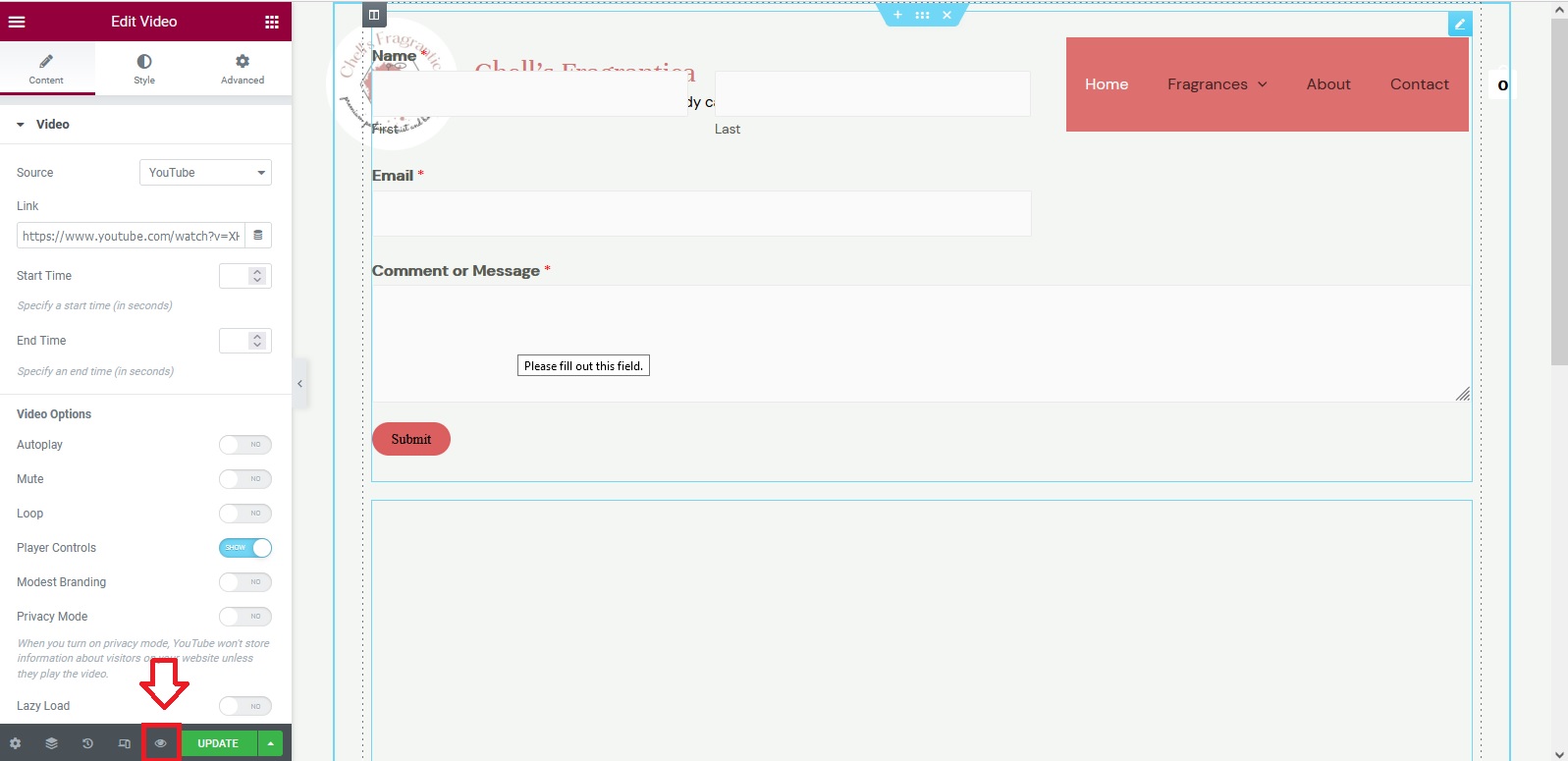
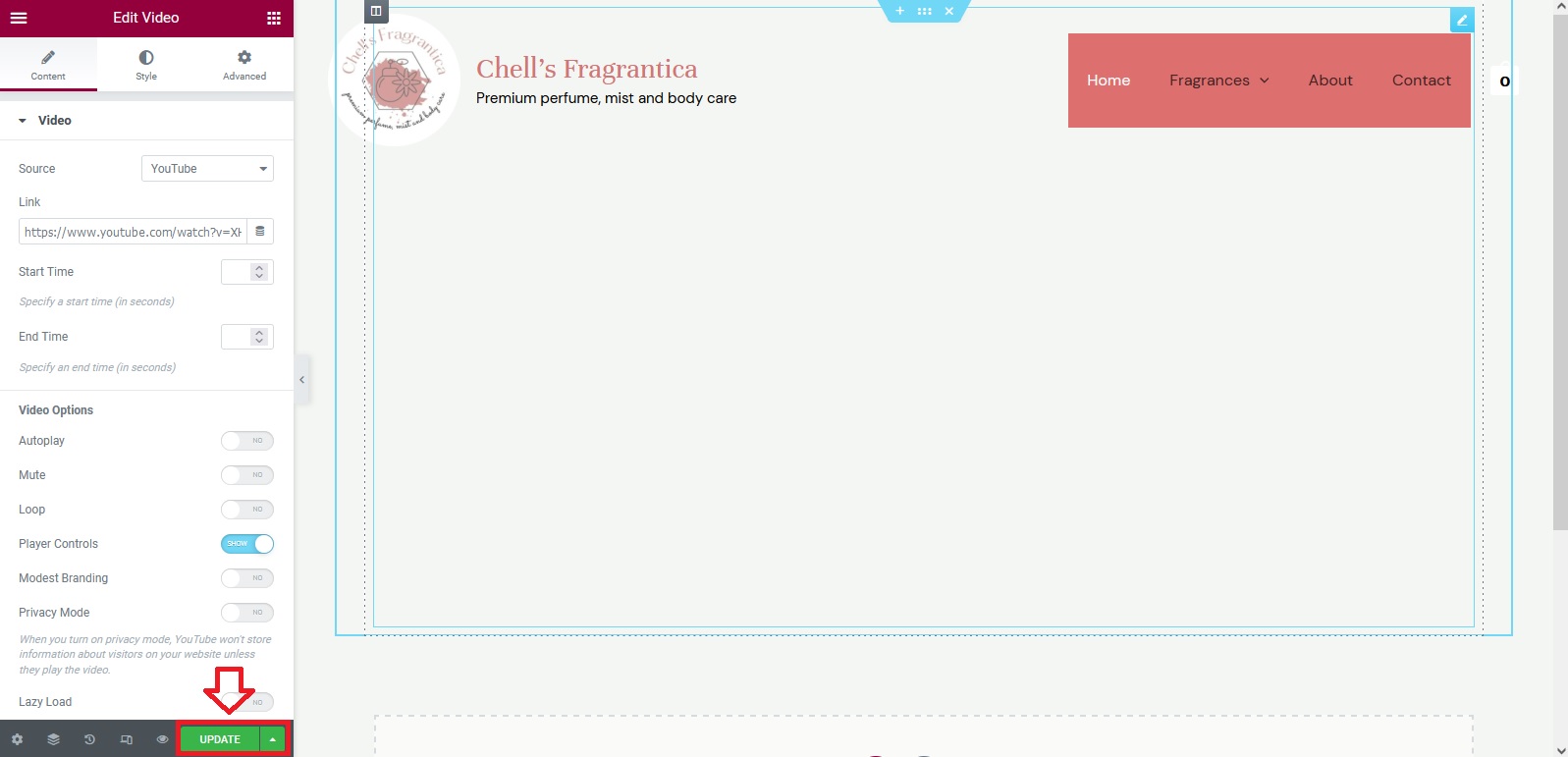
- Click the previous added section if you want to delete the structure/section while the delete section option will appear on top of the page
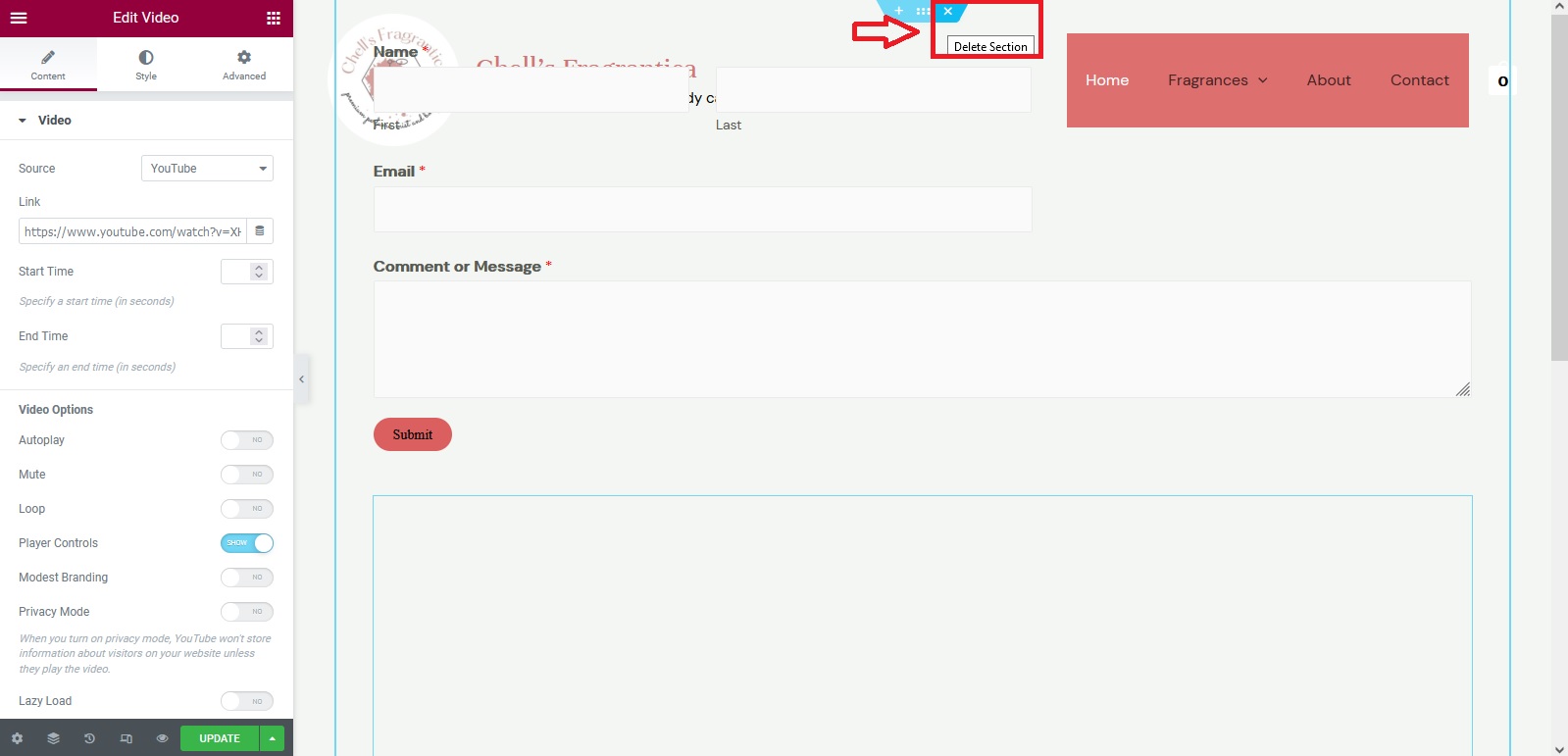
video.txt · Last modified: 2022/06/24 06:30 by Cloudshop Admin