heading
Heading
- Drag and drop on which side you want show the heading
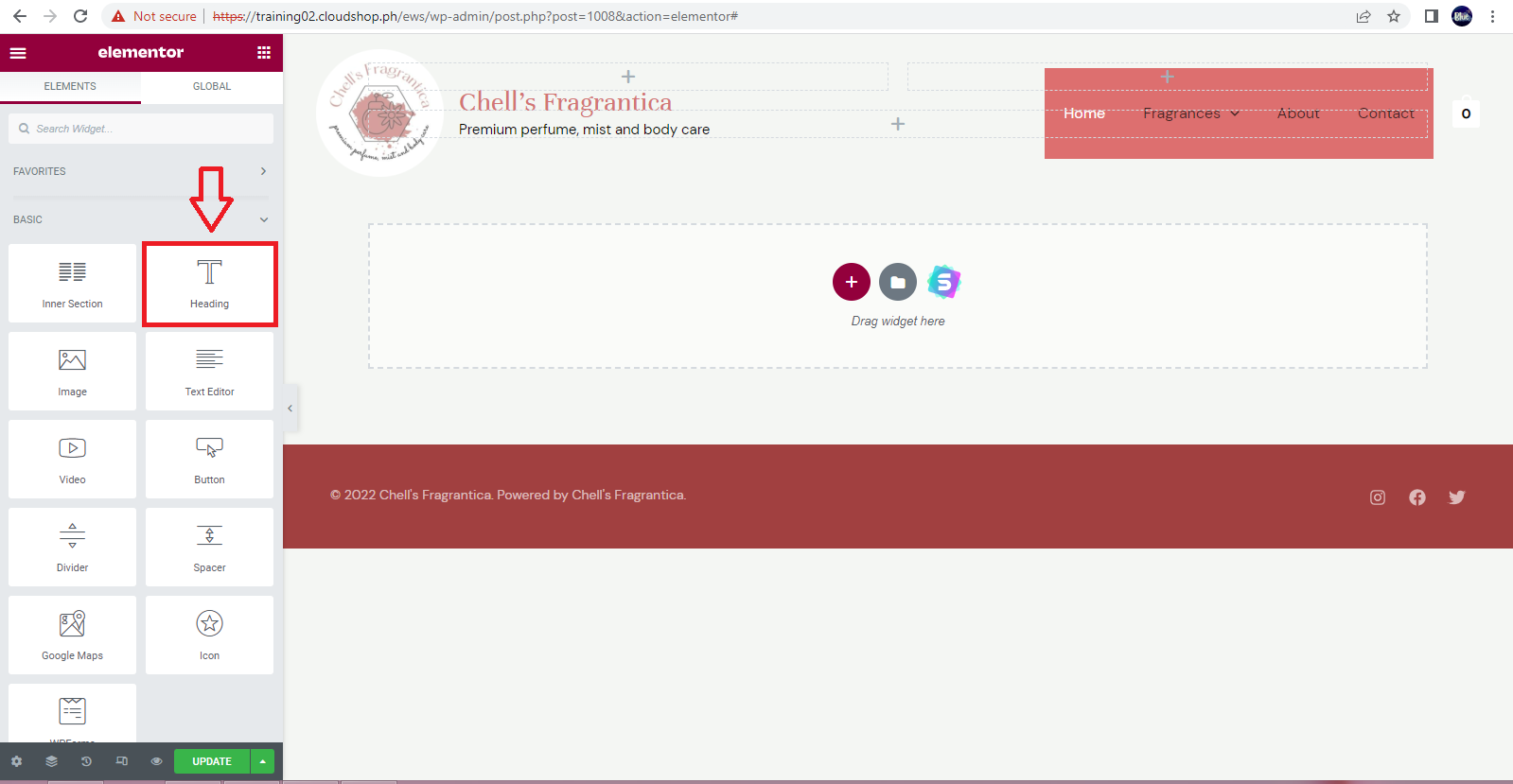
- This is used to put a title or subject on your page
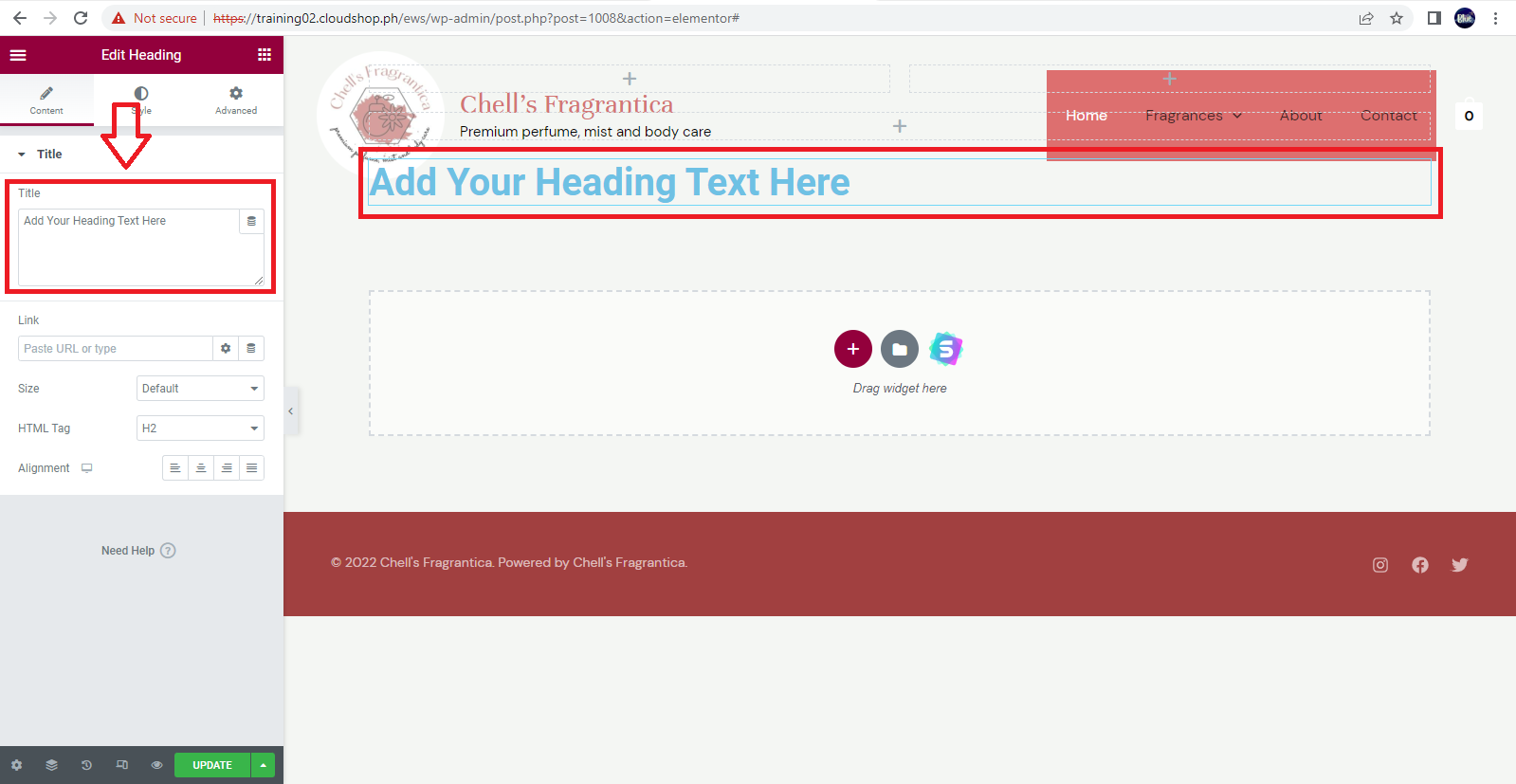
- To Customize, just click Style or Advanced
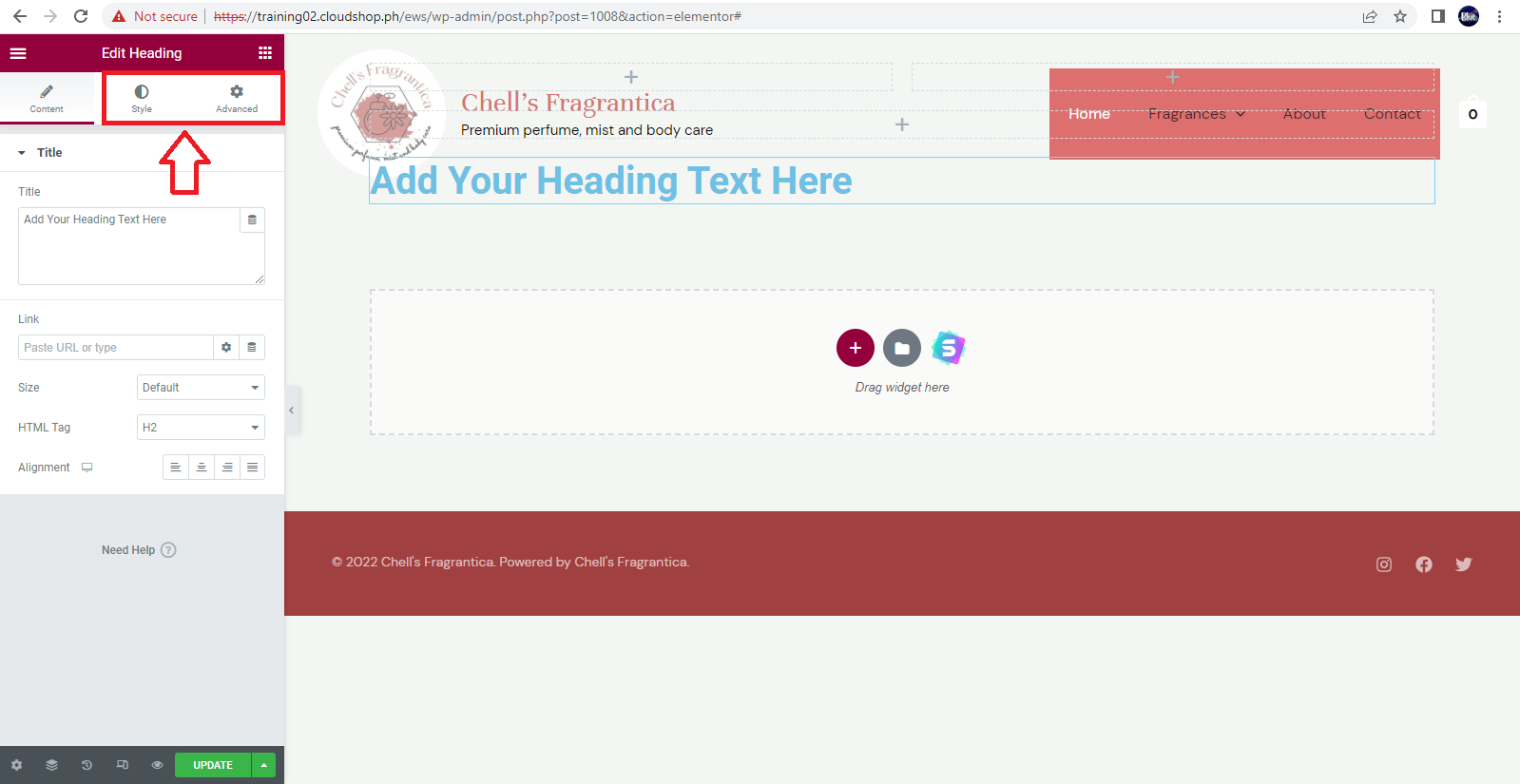
- It also has an edit section where you can change the content, style and advanced
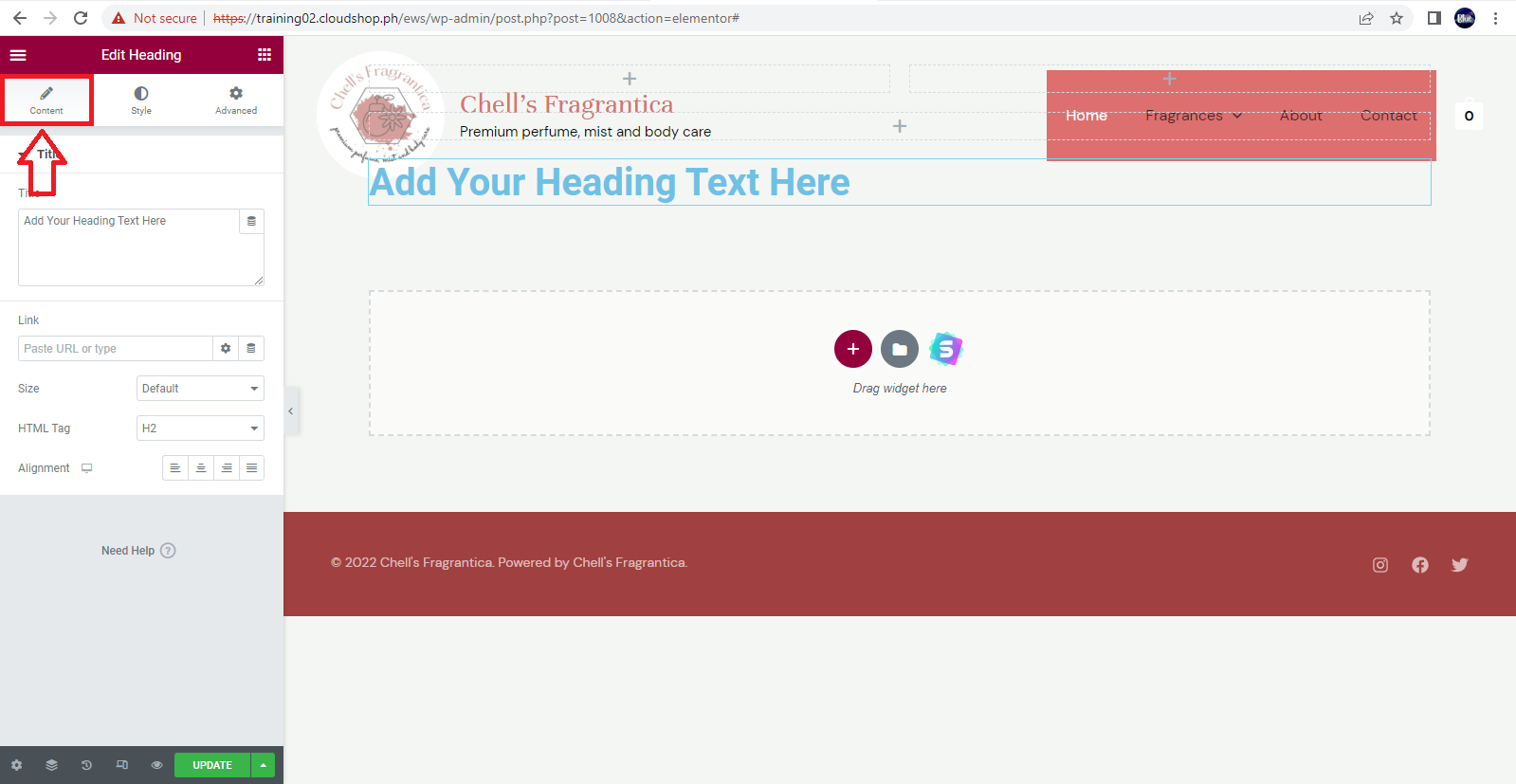
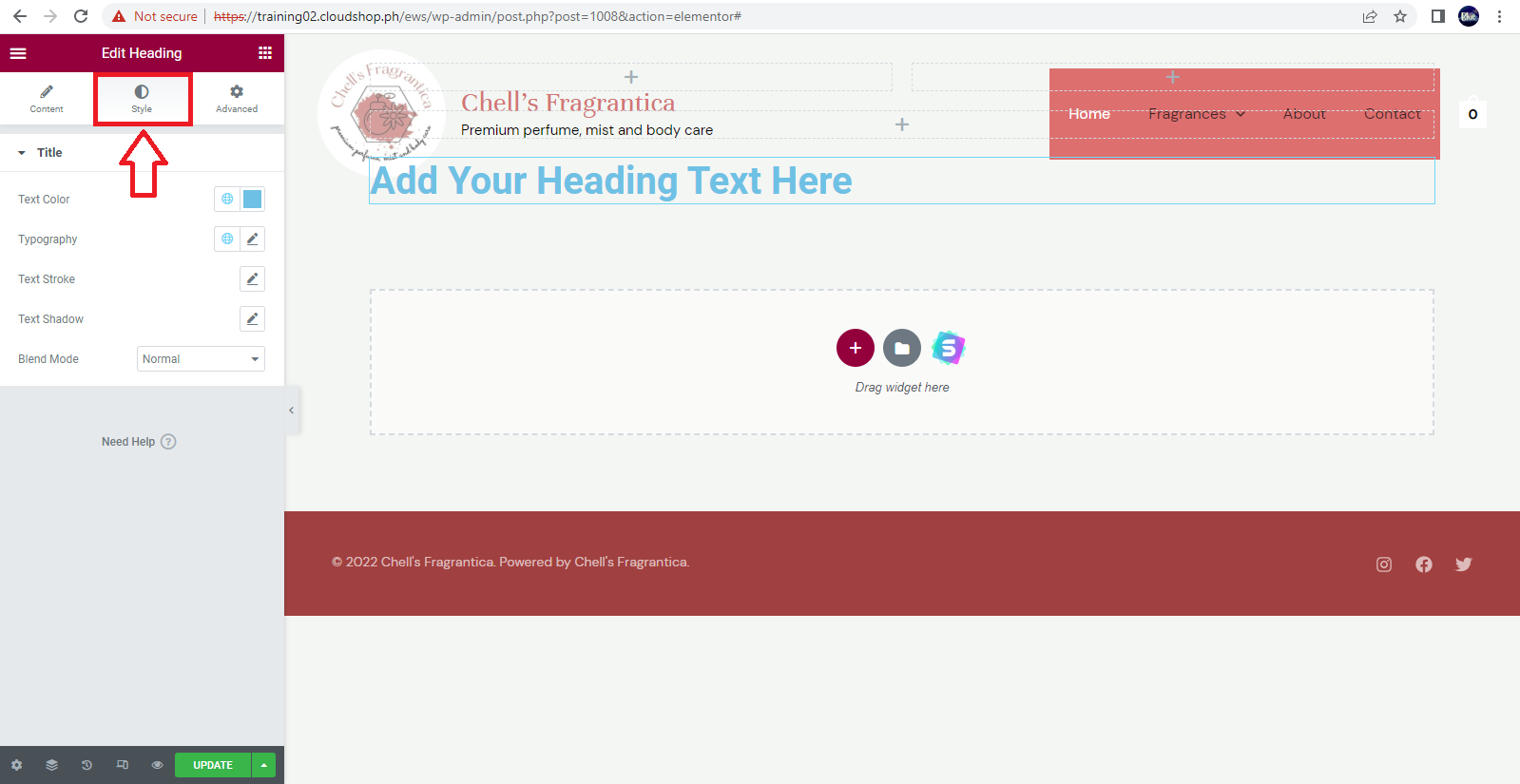
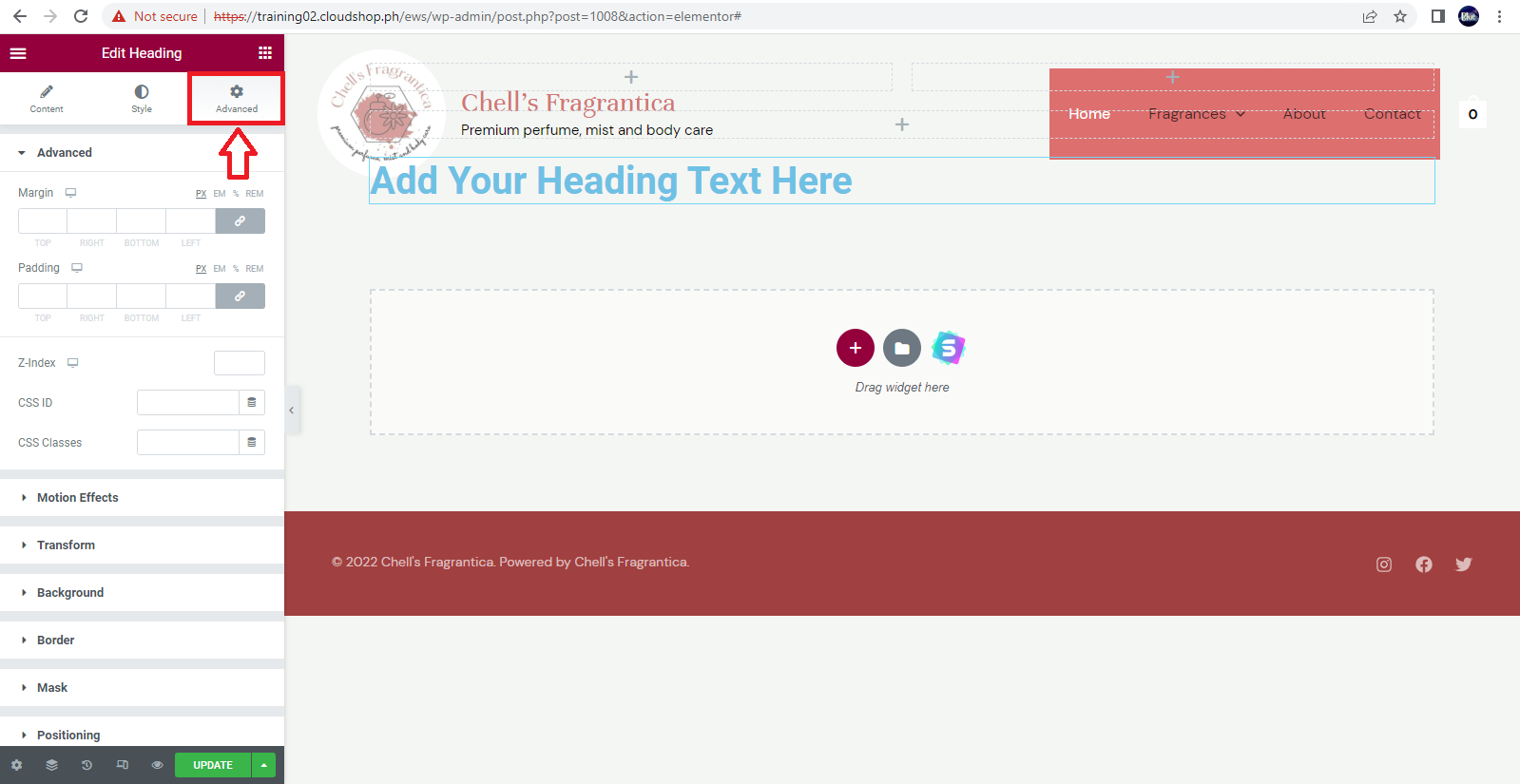
- Click “Preview Changes” if you want to see what you've made and when you're done with your changes, click the “Update” button.
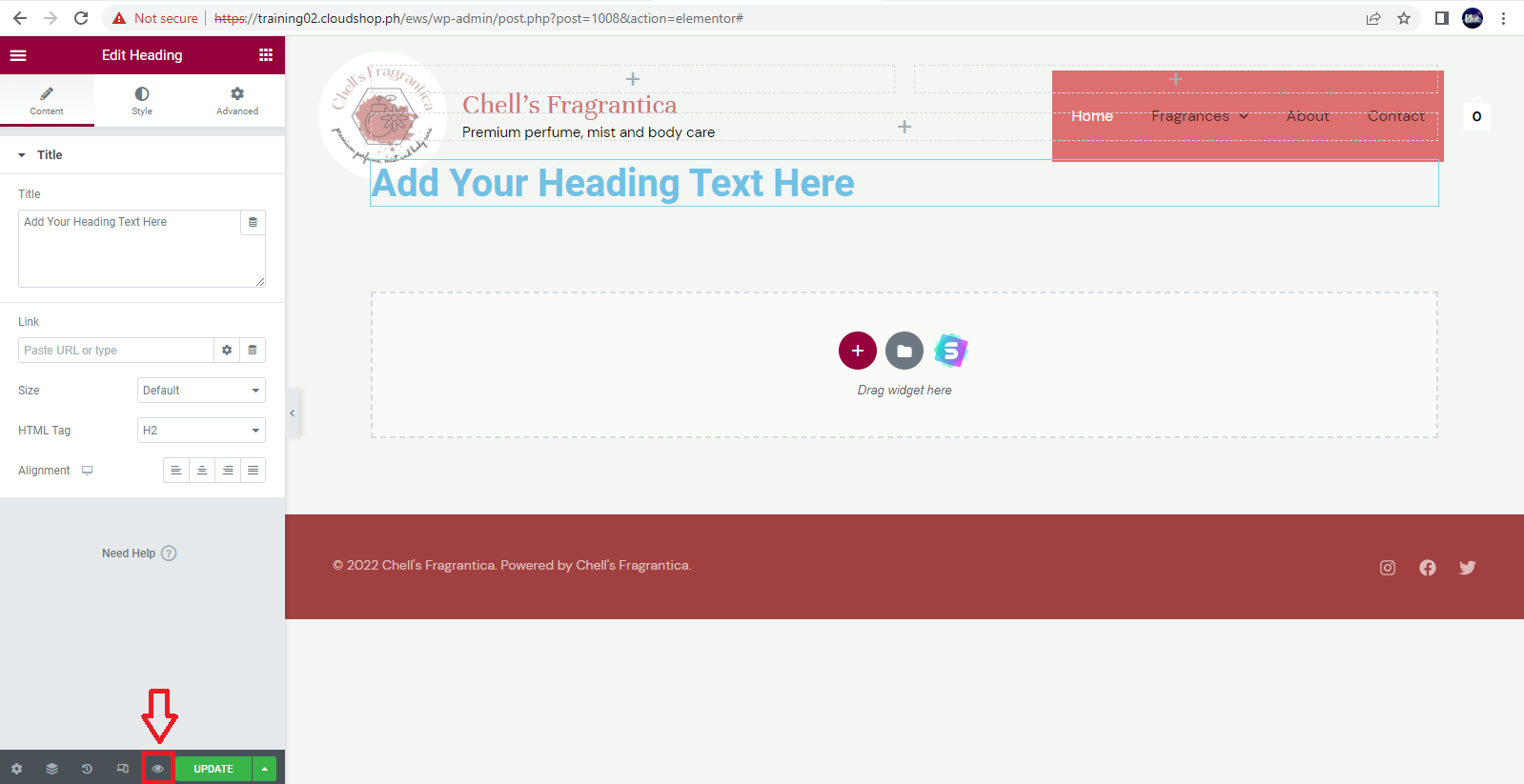
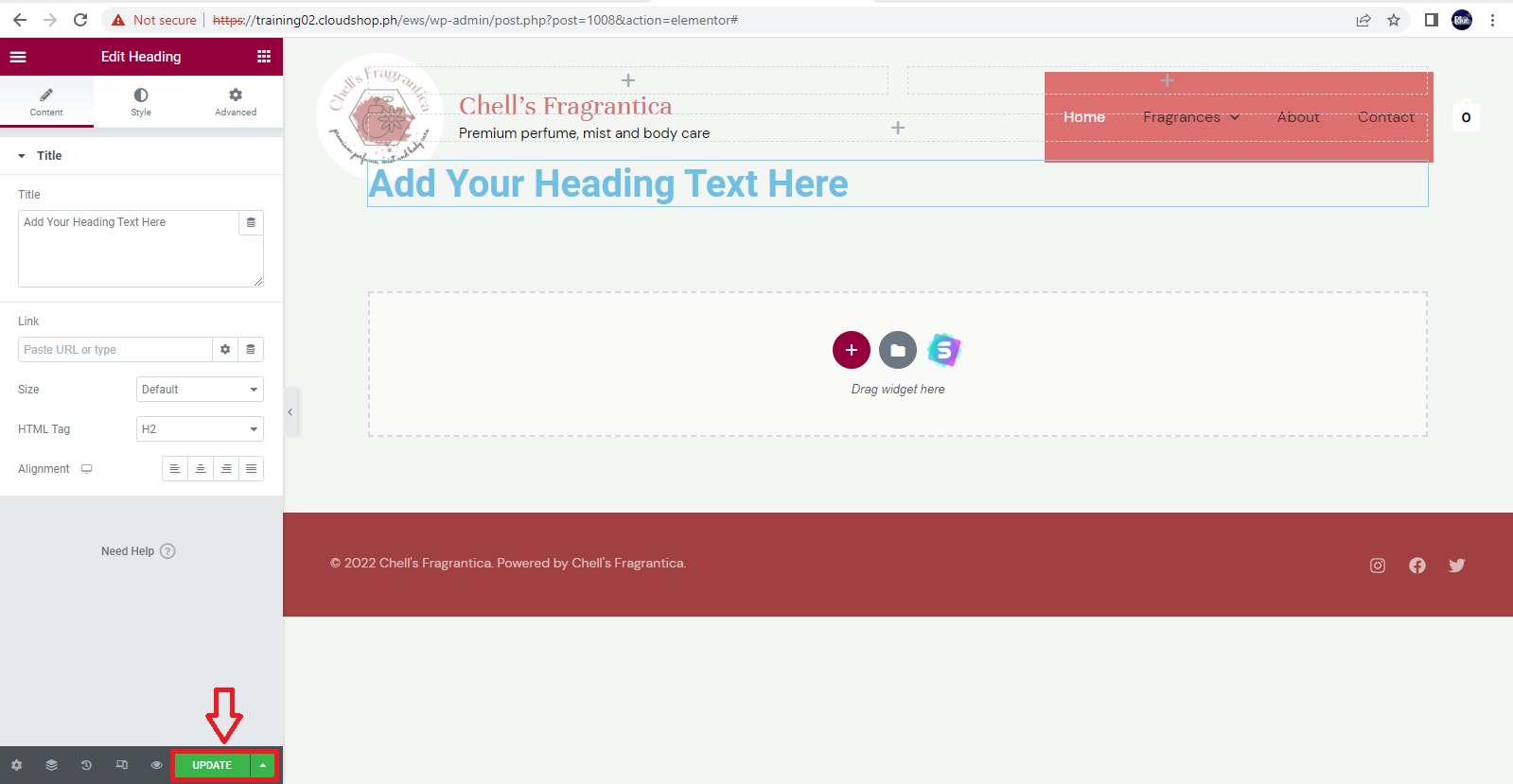
- Click the previous added section if you want to delete the structure/section while the delete section option will appear on top of the page.
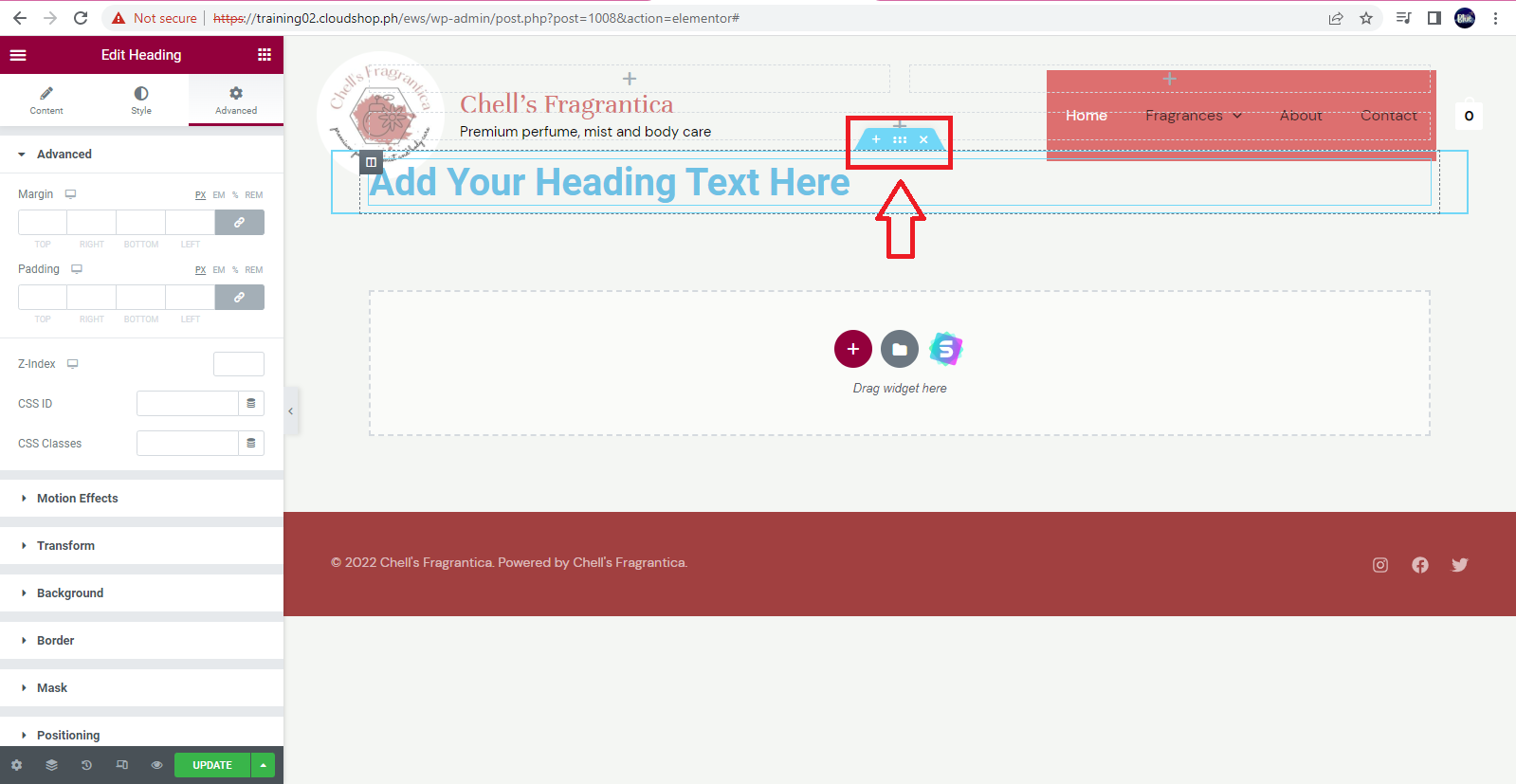
heading.txt · Last modified: 2022/06/24 06:29 by Cloudshop Admin