button
Button
- Drag and drop whichever side you want to place the button
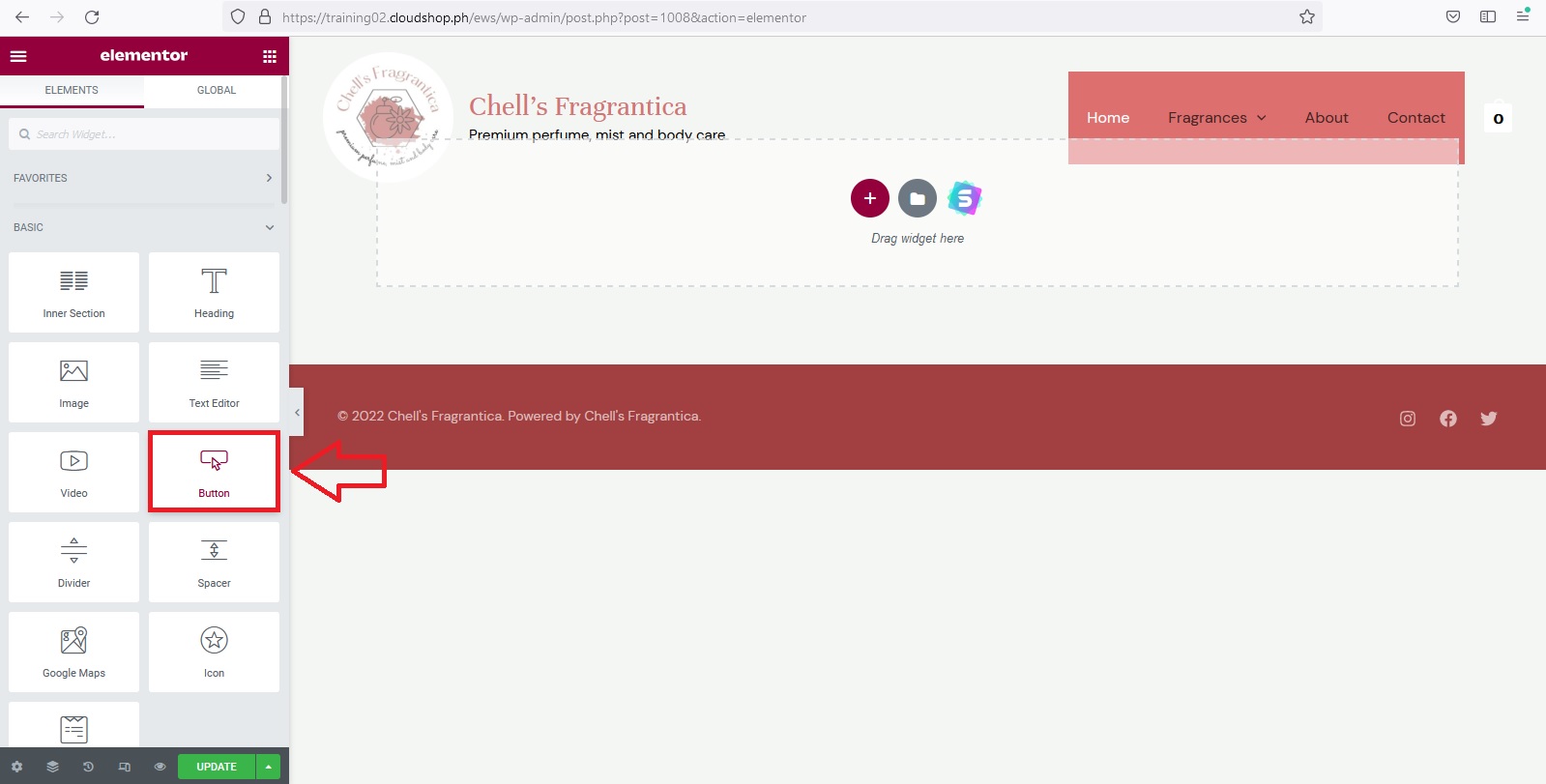
- Button text, size, and color can be customized
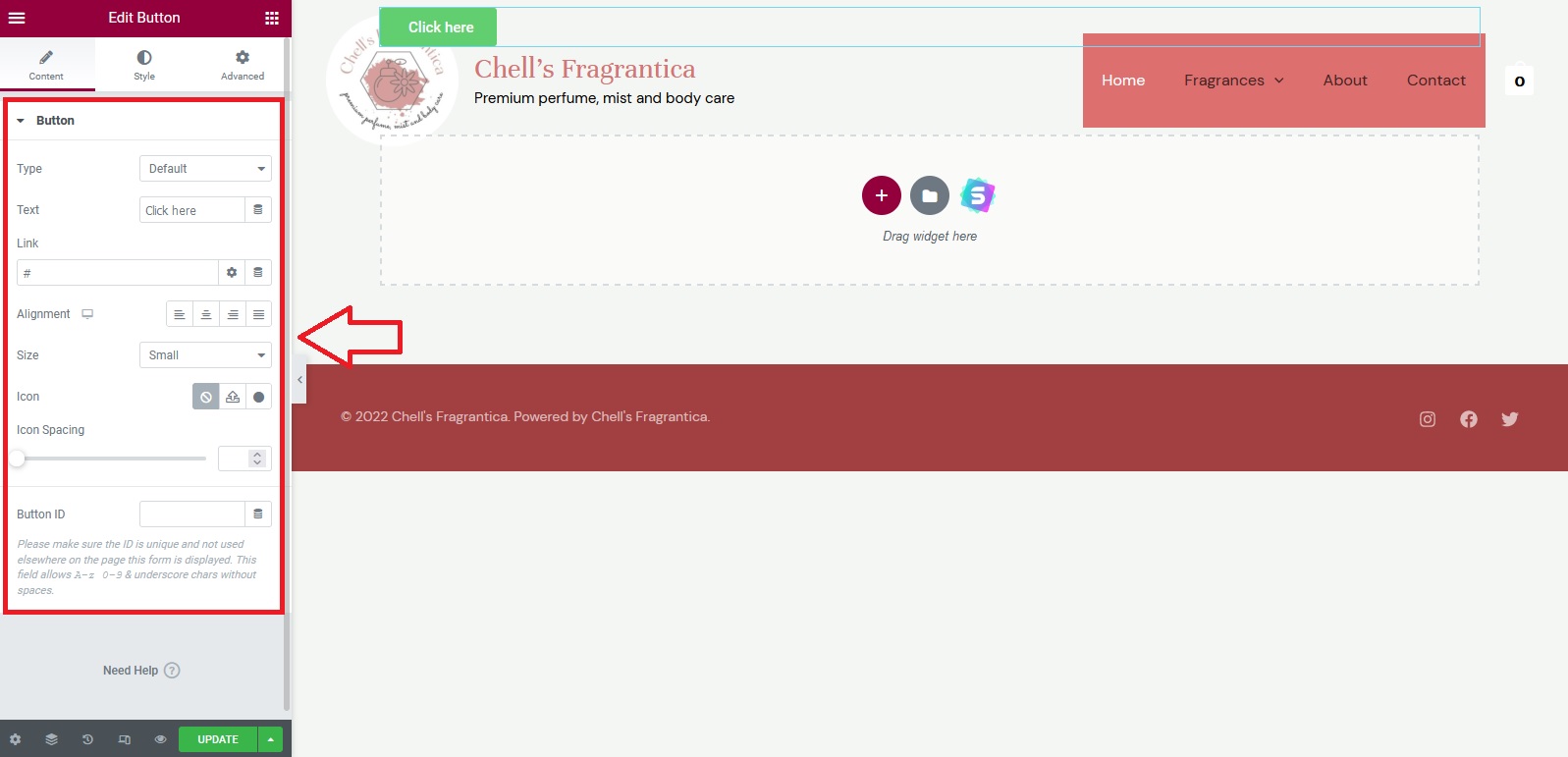
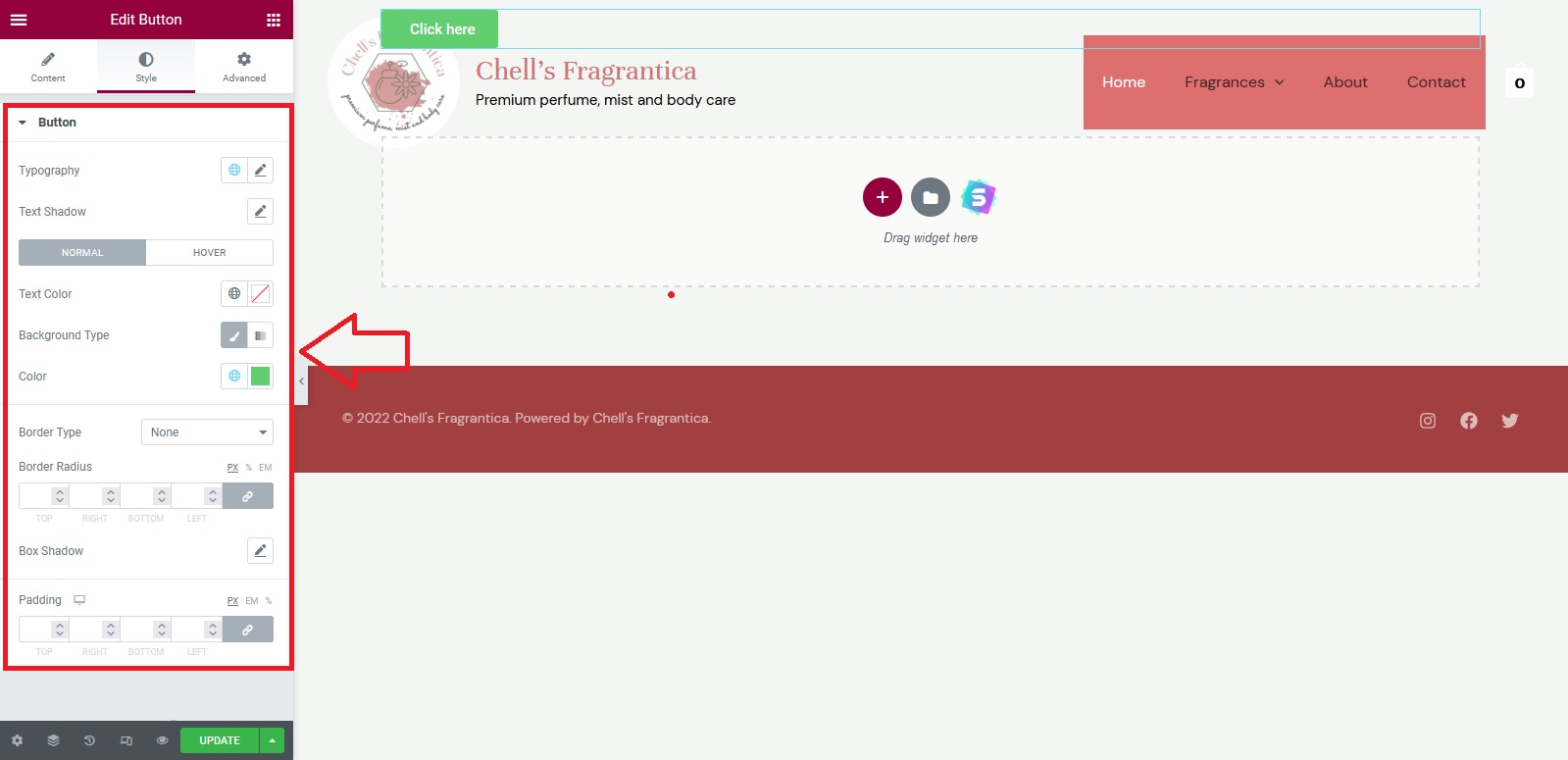
- Enter the link where you want the buyer to proceed when they press the button. For example, https://training02.cloudshop.ph/ews/shop/ - this is a link to the shop page. It can be put on the customization button
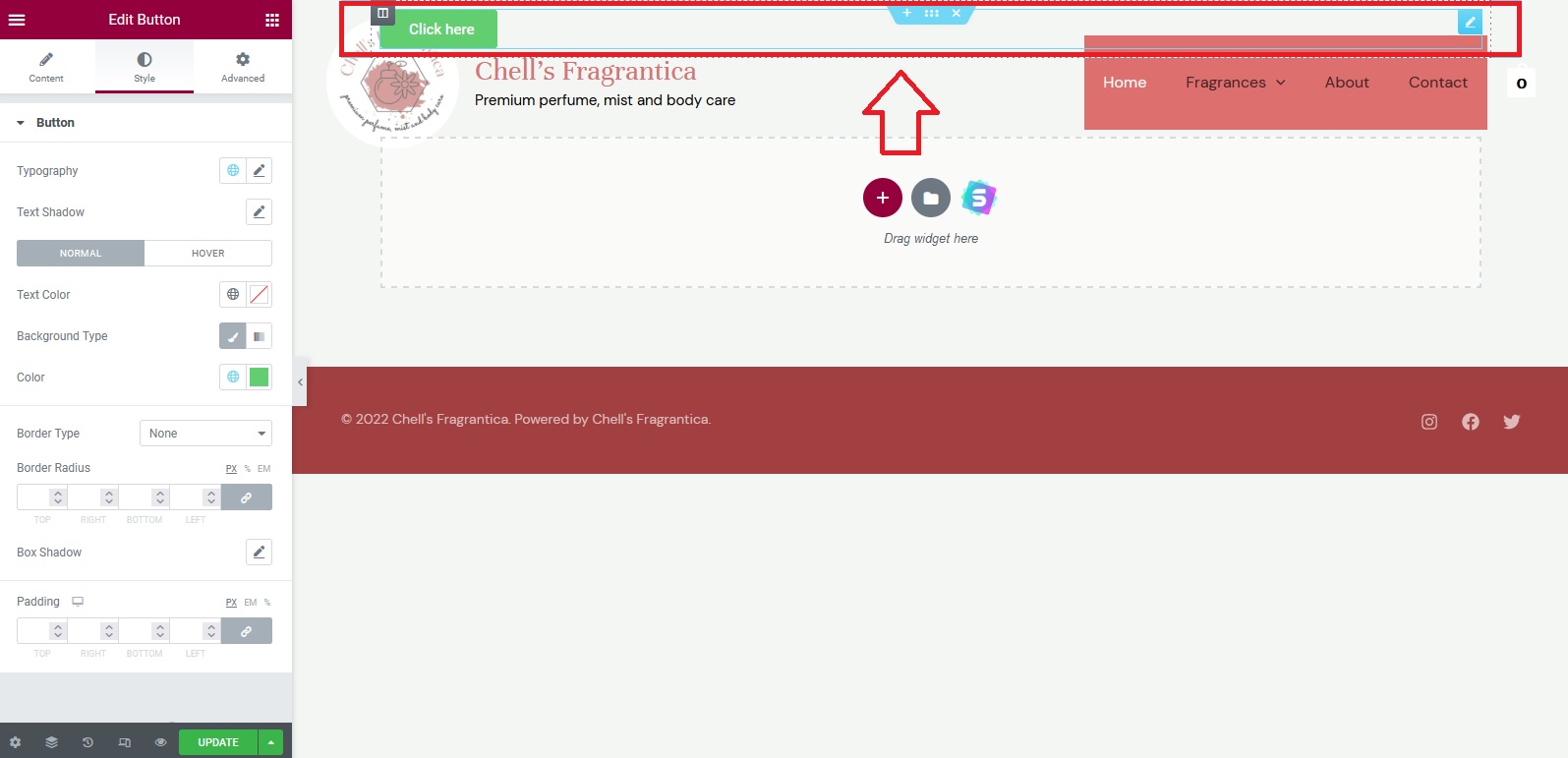
- Click “Preview Changes” if you want to see what you've made and when you're done with your changes, click the “Update” button
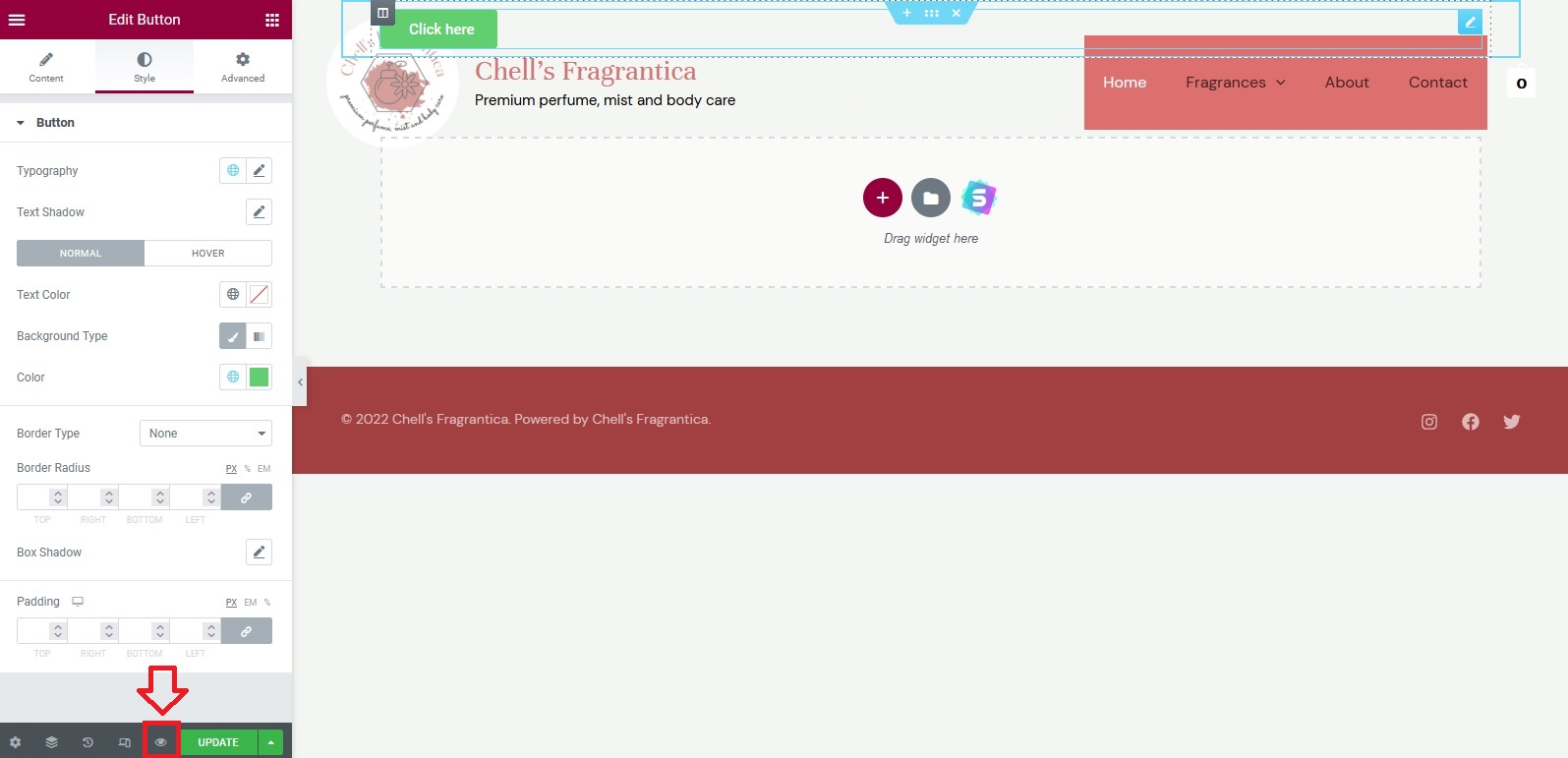
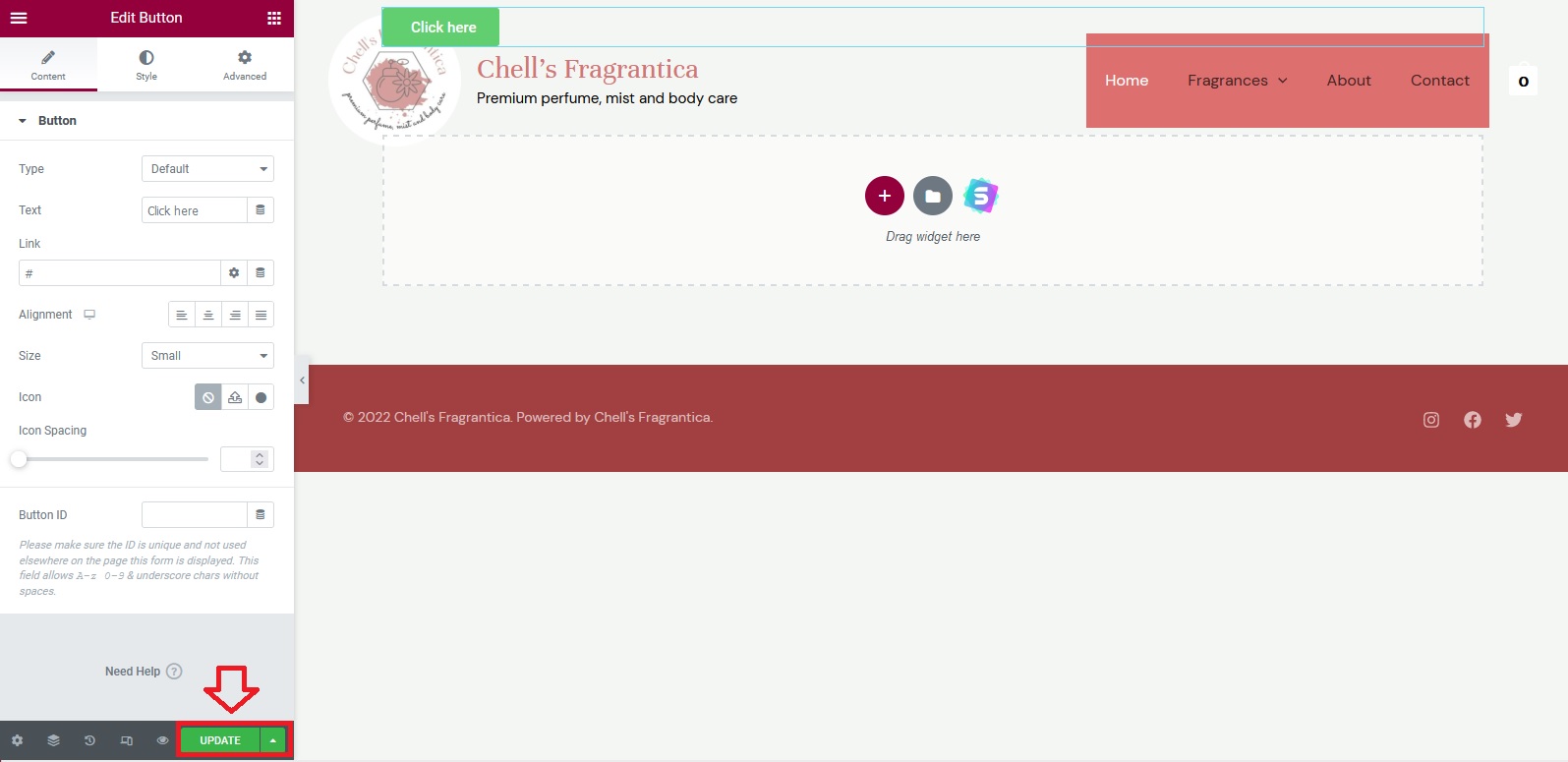
- Click the previous added section if you want to delete the structure/section while the delete section option will appear on top of the page
button.txt · Last modified: 2022/06/24 06:31 by Cloudshop Admin